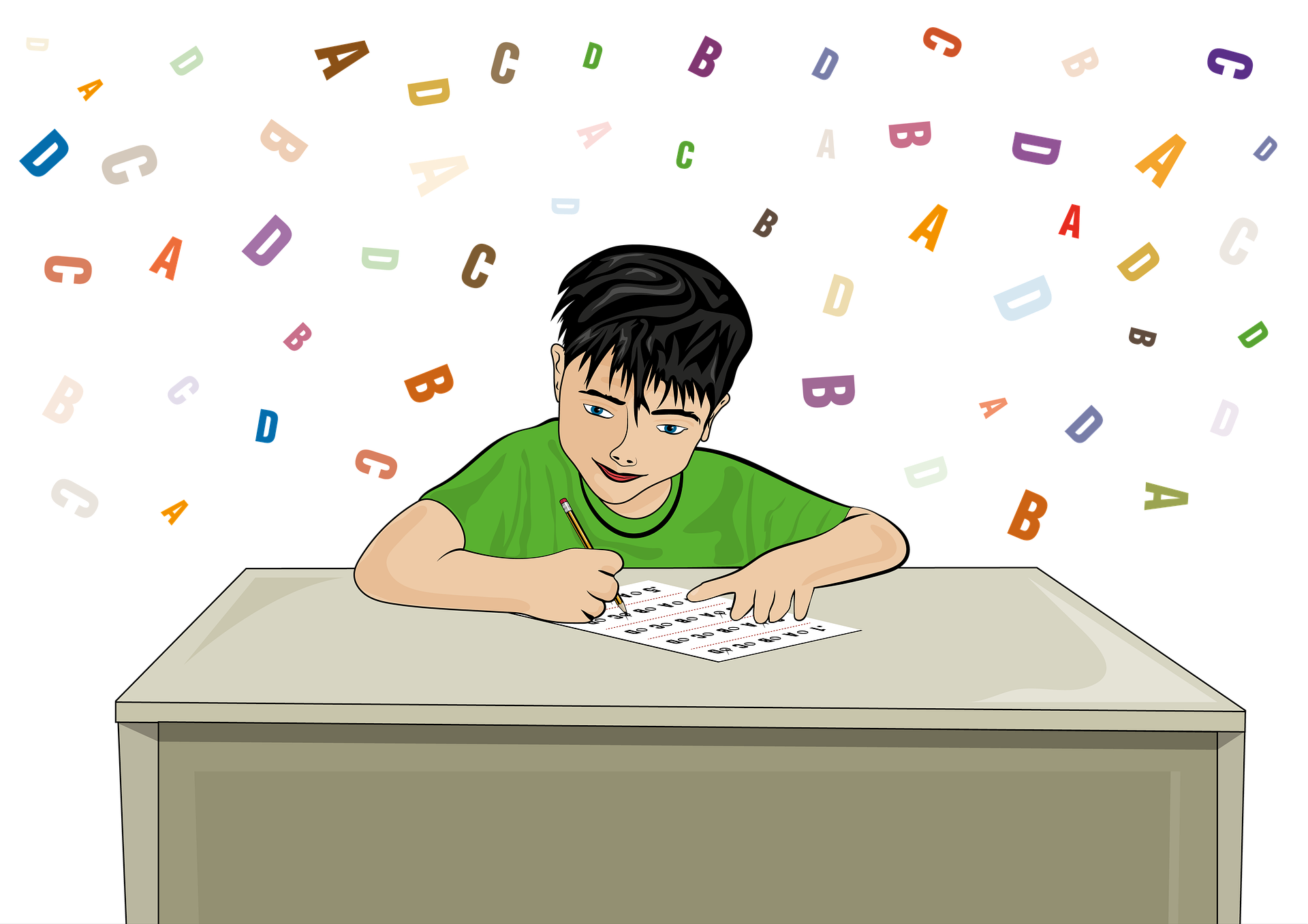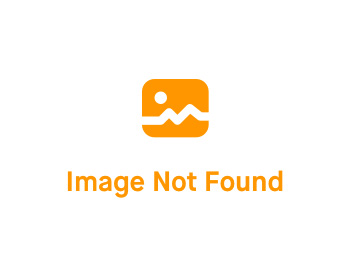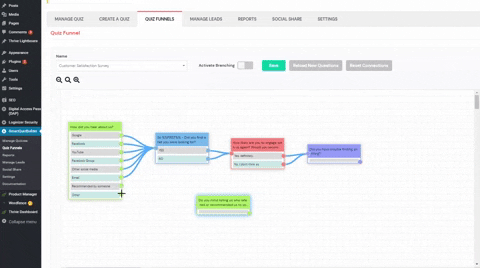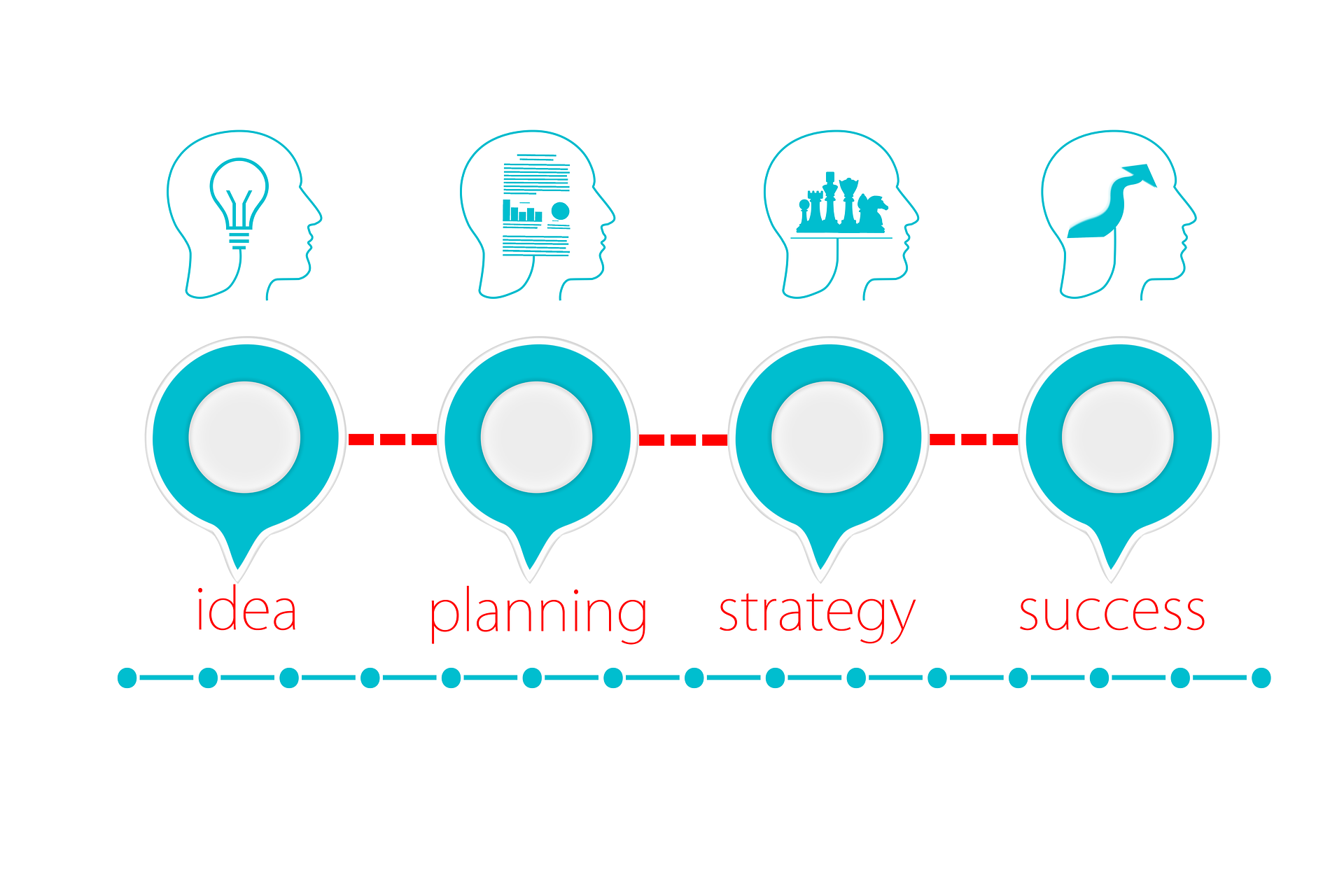How I Built this Webinar Survey Funnel using Smart Quiz Builder (SQB)!
Click on the Registration Button Below to See a
LIVE DEMO of a Webinar SURVEY Funnel Built using SQB
Thursday September 10th @ 11:30 am PST/2:30 PM EST

LIVE DEMO: Webinar Survey Funnel
Quick! Book your SPOT on Thursday's Webinar!
Our Webinars fill up fast! Register now!
Register and get the Webinar Notes Early!
Join this Webinar to Learn how to Build a Survey Funnel using SQB!
How to Build a Webinar Survey Funnel!
You can learn so much just by following the best in your niche, by joining their email list, by watching how they do their launches, their copy, what they say in their emails, etc.
Yesterday, I saw an ad from Ryan Levesque, creator of the Ask Method, in my Facebook feed. It was for an online workshop. I clicked on the registration button and as expected, instead of a signup form, it opened up a brief survey!
He could have used a static registration form but it would not have given him any insights about those that sign up. By connecting the Webinar registration button to a brief survey funnel, he is able to collect data, learn more about his audience and create content to address their specific needs.
A static form is useless. A quiz funnel will allow you to gather powerful insights about your audience and serve them way they want to be served. It'll help you understand what your prospects are struggling with the most, and create training material and courses to address their specific challenges. You can run ads to target these users with a message (based on collected data) that resonates with them.
SmartQuizBuilder (SQB) will allow you to build all kinds of quiz and survey funnels quickly and easily. The possibilities are endless in terms of the type of data you can collect, and how you can use the data to improve your marketing, copy, messages, etc.
Click on the RESERVE YOUR SEAT NOW above to see a LIVE demo of a Webinar Survey Funnel created using SQB! We've also enabled branching logic where answers dictate the next question!