Share on Social to UNLOCK Quiz Results
Want to get users to SHARE on SOCIAL (Facebook, Twitter) first to unlock their full outcome/results? You can now easily do this in SQB!
You can use any of these options:
? Opt-in to see results
? Share on social to see results
? Do BOTH to see results
? No need to opt-in or share to see results! Users are sent to outcome screen after they answer the last question in your quiz.
Watch this Video to see how you can set this up!
How to set it up!
Create a Facebook App Id for your domain.
Go to developers.facebook.com.
And create a new APP for the domain where you want to use the share buttons.
Watch the video to see how to create an app in Facebook.
Enable Share in the Display Settings tab of your Quiz / Survey
☑️ Go to SQB >> Manage Quizzes page.
☑️ Edit your quiz.
☑️ Go to the Display Settings tab.
☑️ Looks for the "Share on social" option.
☑️ Enable it.
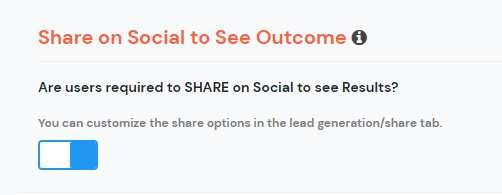
Setup the Share Options in SQB >> Lead Generation / Share Tab.
After you enable share in the display settings tab, you'll now find "share" settings in SQB >> lead generation / share tab.
☑️ Enter Facebook API Key
☑️ Configure the share options
☑️ Make sure to enter the URL of the page you want users to share.
☑️ Save settings.
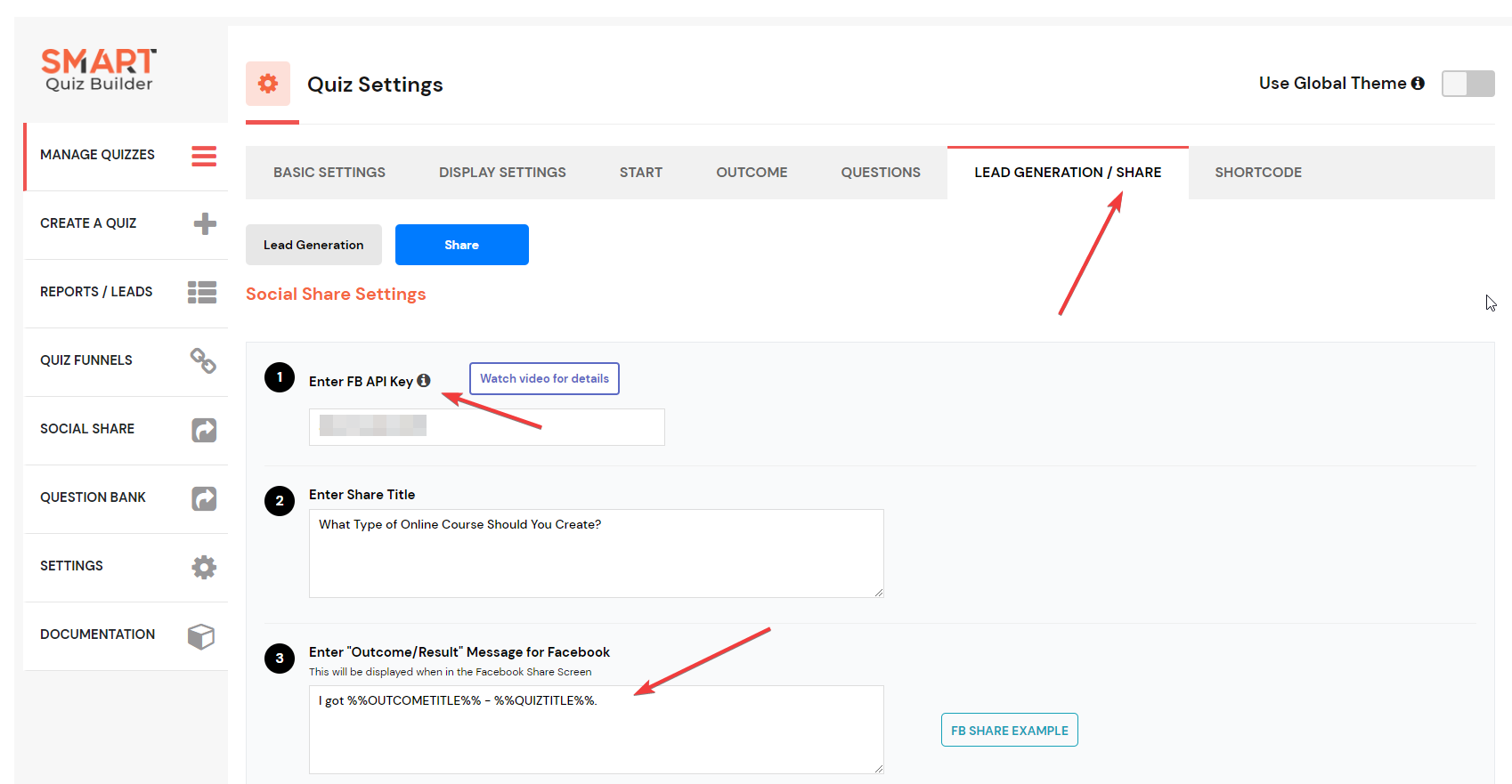
Publish the quiz and TEST!
☑️ Publish the shortcode or the embed code on your site.
☑️ Test to make sure everything works as expected.
☑️ If you want to disable opt-in and just require "share" to unlock outcome, you can turn off opt-in in SQB >> Display Settings tab.
☑️ That's all!
Watch the video above for all the details!
You need to be on SQB v18.5 (or above) to use this feature.
Useful Links
Here are some useful links:
YouTube Channel
? Click here to Subscribe >>>
Follow me on Twitter for Quiz Tips!
? Daily Tips
My FREE Courses:
? MembershipSiteLab.com
My Plugins:
? Quiz Plugin: SmartQuizBuilder.com
? Membership Plugin: DigitalAccessPass.com
? Gamification Plugin: GameOfPoints.com
? Shopping Cart Plugin: SmartPayCart.com
Community:
? Join my Facebook Group
