The BEST FREE Course on Membership Sites!
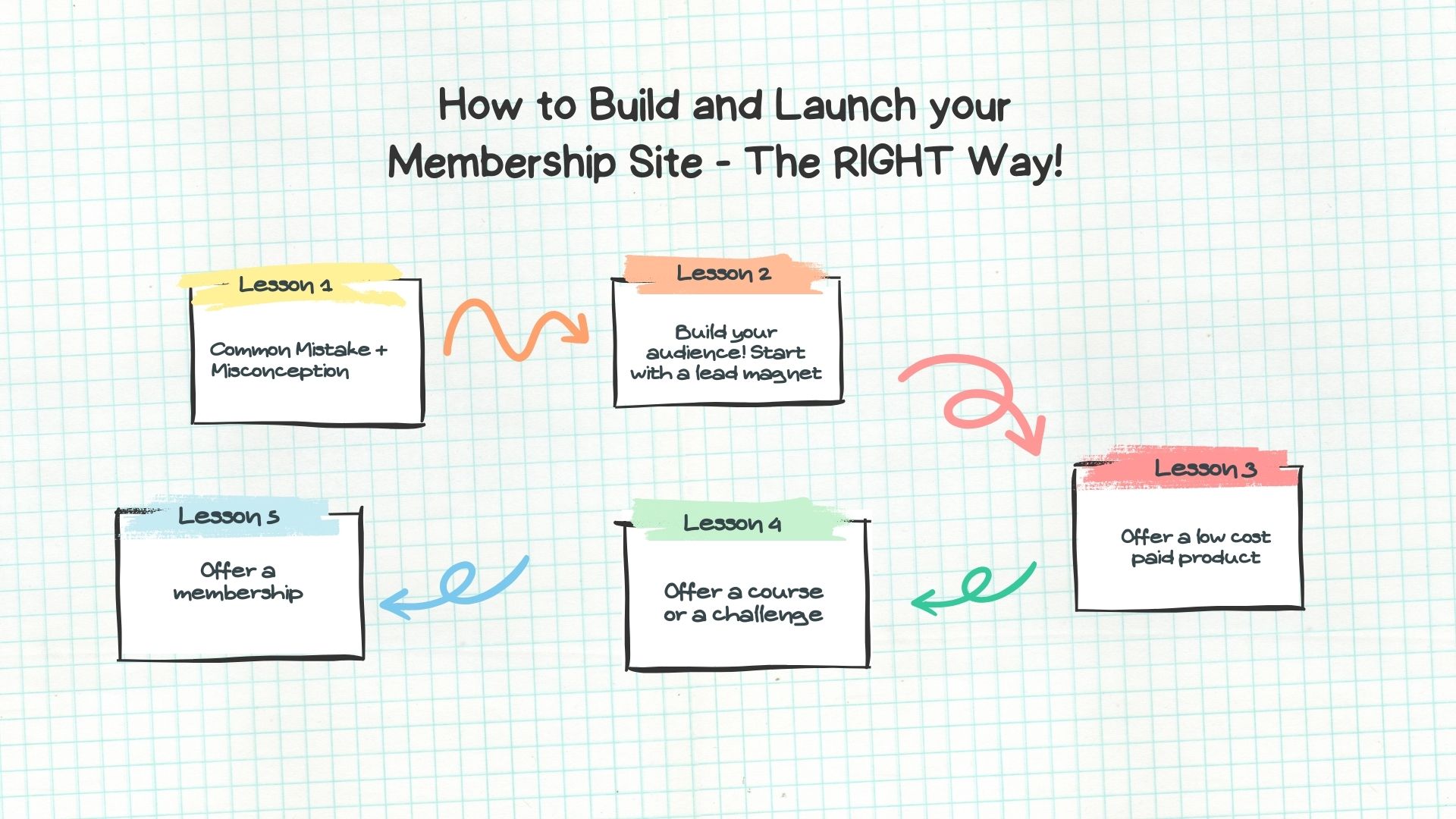
deliver the right message to the right person at the right time
Create personality quizzes like the ones you see on Facebook and Buzzfeed.
SQB comes with multiple visually appealing templates that will help you create entertaining and share-worthy personality quizzes!
SQB supports different types of assessment quizzes - multiple choice, yes/no and true/false answers. SQB supports both image/text questions, and image/text answers! Outcome is based on the total number of correct answers.
In this type of quiz, the result is based on the total number of points.
You can use scored quizzes to test someone’s knowledge of a topic. You can set up point values for each answer choice. The outcome is based on total number of points scored.
Create surveys that will give you access to a wide variety of feedback whether it's customer feedback survey or new user feedback.
You can enable multiple choice, true/false, yes/no and fill-in-the-blank answers. You can also enable open answers where quiz takers can enter any answer they want in text fields.
I recently switched from bucket.io 1.0 to Smart Quiz Builder and wow, what a difference! Putting the quiz together was so much more intuitive. And then there's the price. Going from $99 a month to $69 one time is a game changer. I also like that its integrated into my website. It feels more like built in software for my company rather than a third party. This is a no brainer in my opinion.
Money-Act.com

❝
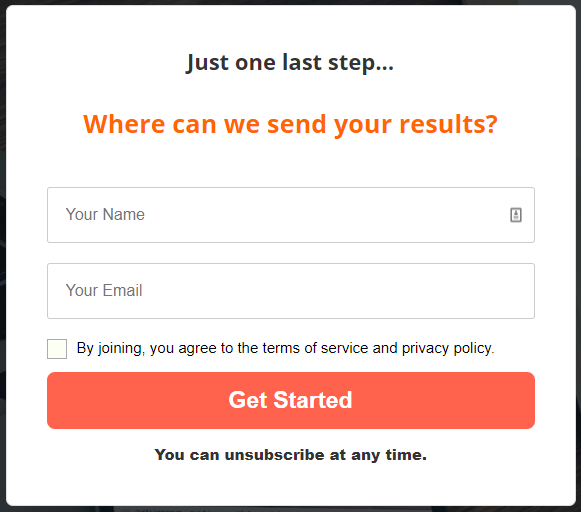
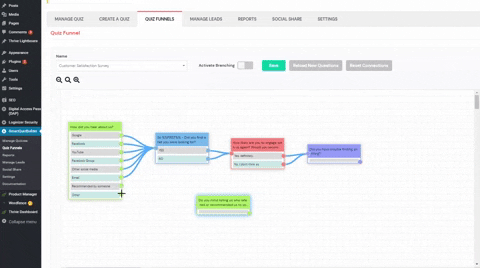


Dr Molly Martin
DocMolly.com
SmartQuizBuider has been a game-changer!
Hey Veena, SmartQuizBuider has been a game-changer. I love seeing "someone took the quiz" followed by sales notifications! Using a personality quiz to direct people to the right membership is helping me boosts sales, and also provides me with useful information about my members.
And your "Let's build an online course" at MembershipSiteLab.com is teaching me how to take maximum advantage of your membership plugins! Thank you!

Malane Høyer
liamnaden.com
SQB has SO many features and options! I gave up on using the Thrive Quiz plugin... it was just too restrictive!
Smart Quiz Builder (SQB) has so many features and options. It is incredible what it can do. I gave up on using the Thrive Quiz plugin... it was just too restrictive. I'm using SQB for the initial questionnaires after peoplebuy the program and also as a lead magnet. I often say to Liam how lucky we are to have found you!
SQB will allow you to build all kinds of quiz and survey funnels quickly and easily. The possibilities are endless in terms of the type of data you can collect, and how you can use the data to improve your marketing, copy, messages, etc.
A static form is useless. It does not give any insights about your prospects. You can EASILY Replace your static opt-in buttons with a "SMART Quiz Funnel"!
A quiz funnel will allow you to gather powerful insights about your audience and serve them way they want to be served. It'll help you understand what your prospects are struggling with the most, and create training material and courses to address their specific challenges. You can run ads to target these users with a message (based on collected data) that resonates with them.

Daisy Peel
TheAgilityChallenge.com
HOLY COW! Smart Quiz Builder is so EASY to set up!!! Another winner!
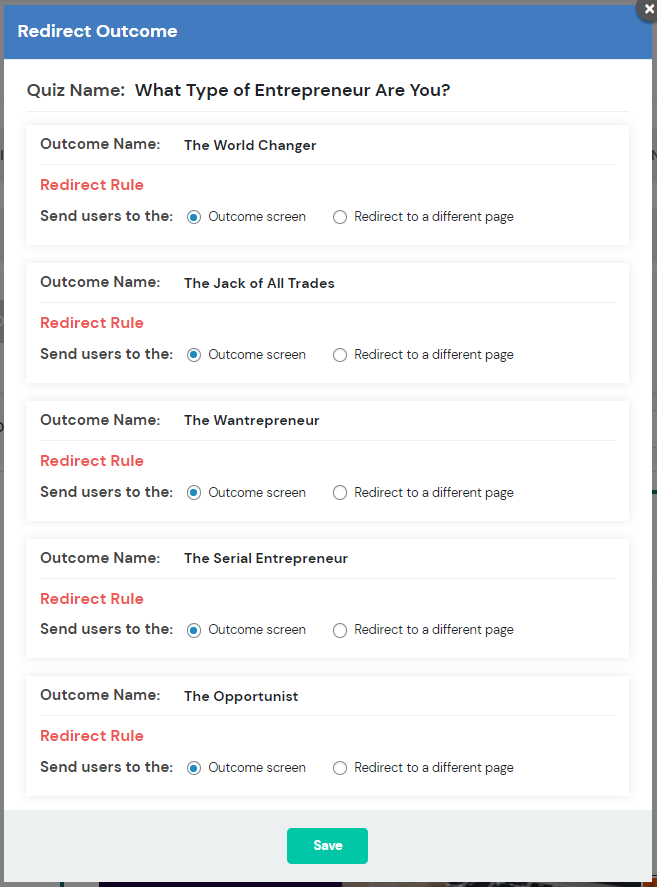
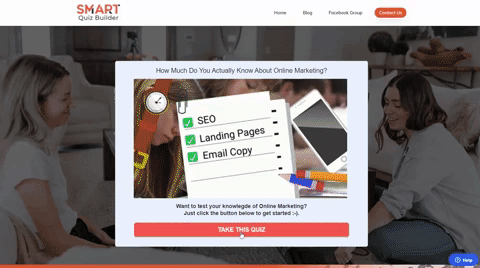
SQB can be configured to track the following events when you add the Facebook pixel to your quiz.
Page View
Landing CTA Clicked
Lead Form Submitted
Result CTA Clicked
Custom Tracking (viewed question, selected an answer)
Using custom conversions in Facebook, you can track specific actions using events. You can create Facebook custom audiences & retargeting campaigns based on; questions viewed, answers selected and quiz results.

Dr Molly Martin
DocMolly.com
SQB is so slick! It is simply amazing. Way to go! This is a game-changer! Thank you! Thank you! Thank you!
Veena! I just added my first SQB quiz to one of my courses and I can not believe how easy it is and how great it works! It automatically added the quiz to the lesson page right above the "mark as complete" button. I love the fact that upon completion, the student receives a report of their results and that they are either allowed to go to the next lesson if they pass or retake the quiz again if they did not. I also love that the questions and answers are automatically randomized.
This is so slick! It is simply amazing. Way to go! This is a game-changer! Thank you! Thank you! Thank you!
Are you ready to double your leads and grow your sales?
One-site license
Two-site license
Unlimited-Site License
Lifetime License
* Unlimited-site License can only be used on sites you own.
* SQB is FREE with DigitalAccessPass.com (DAP) Elite Membership
money back
100%
30 day guarantee
If, for any reason, you don't like this amazing plugin, you can get a full refund anytime within 30 days after your purchase. If you have any issues, just get in touch with our friendly support team and they'll either help you out until you get the results you need or give you a swift refund.
Hi there! My name is Veena Prashanth. I'm the co-founder / co-developer of DigitalAccessPass.com (DAP) - a Popular Membership Plugin for WordPress, and the Creator of Smart Quiz Builder.
Smart Quiz Builder (SQB) is one of the Most Powerful, Easy-to-Use and Customizable Quiz plugin for WordPress. SQB is packed with features designed to help you grow your leads and generate more sales. Other comparable platforms charge anywhere from $39 - $99 /month for these features. Smart Quiz Builder does a lot more, at a fraction of the prize!
You can use SQB-powered quizzes to understand what your audience is struggling with, what are their challenges, where they’re at in their journey, and use their answers to add them to the right segment, and create a customized outcome and personalized experience for them. I'm sure you'll LOVE this plugin - both the backend and the beautiful, captivating frontend interfaces that will help you generate a LOT more high quality leads for your business than ever before!
Questions? Click here to contact us!

Use the Power of Quizzes to Segment Your Email List and Offer the right solution To Your Prospects! Quickly & Easily Build Visually Stunning and Engaging Quiz Funnels Using Smart Quiz Builder (SQB)
Psst… Have an online business friend or followers who you think might benefit from this? Please Share!