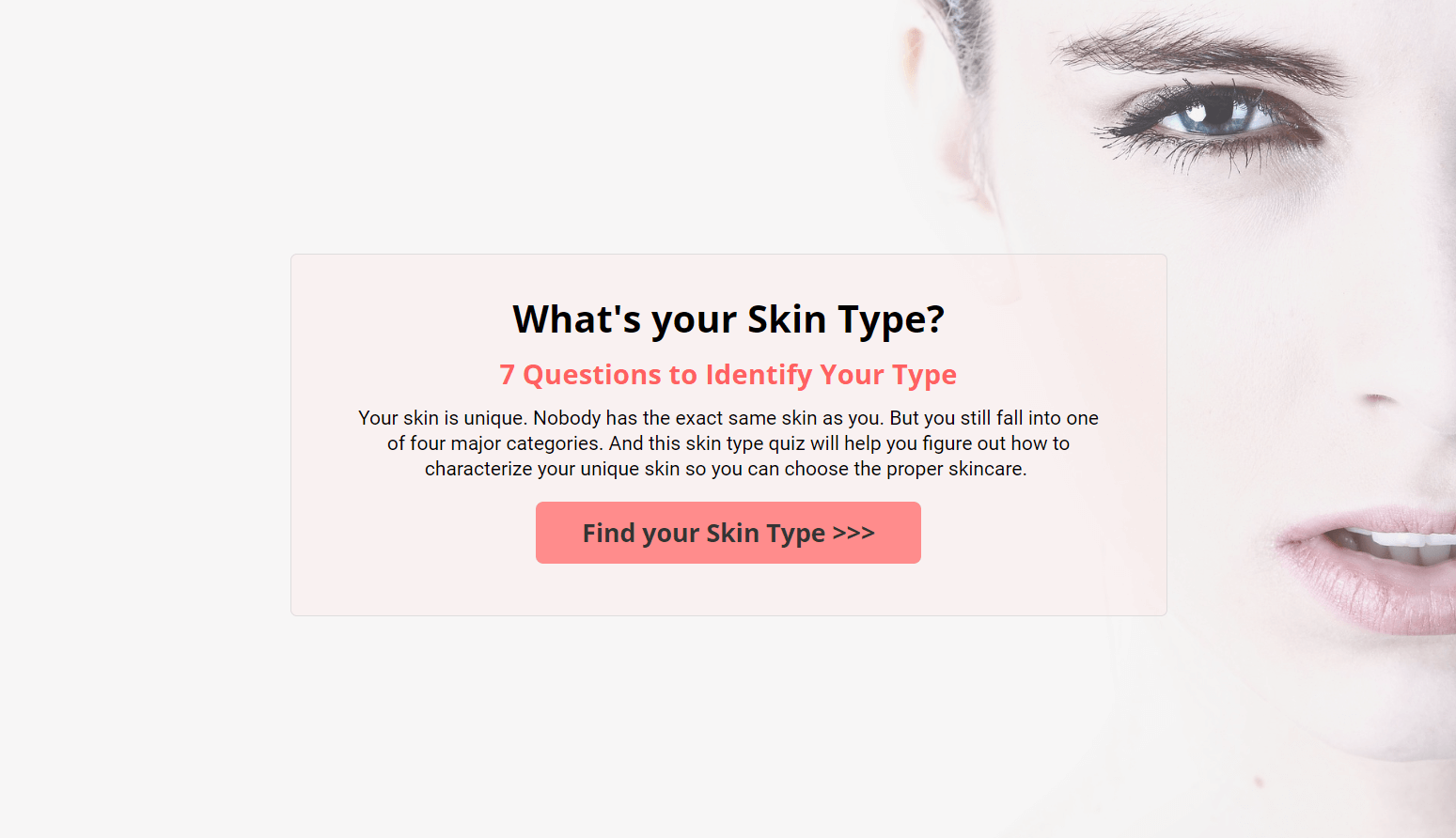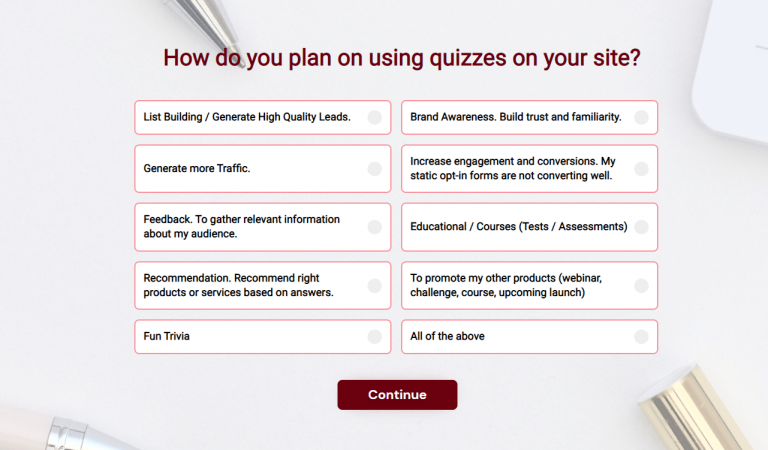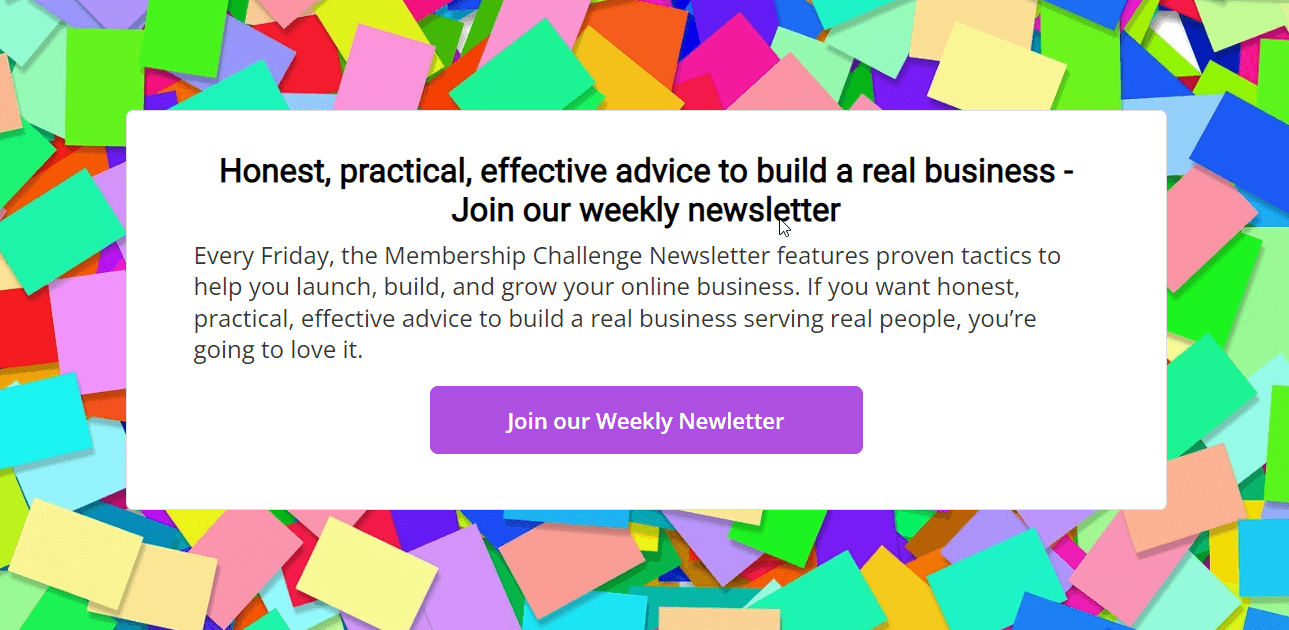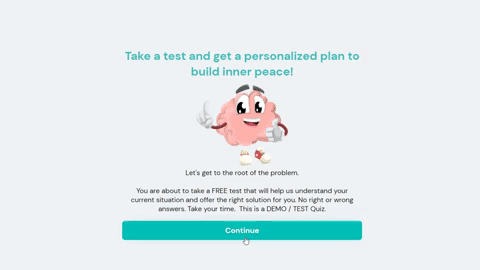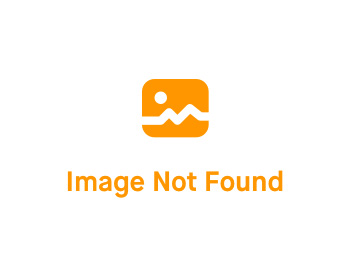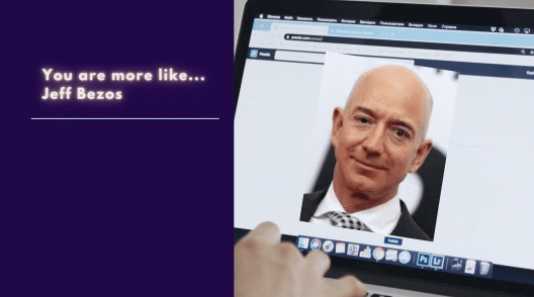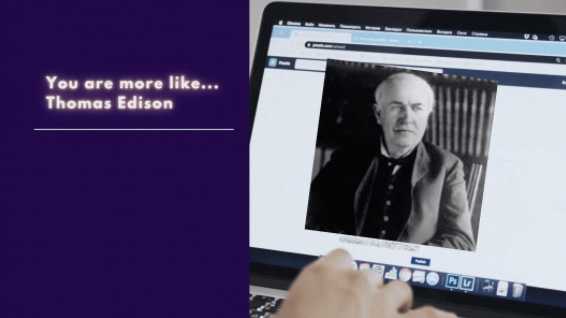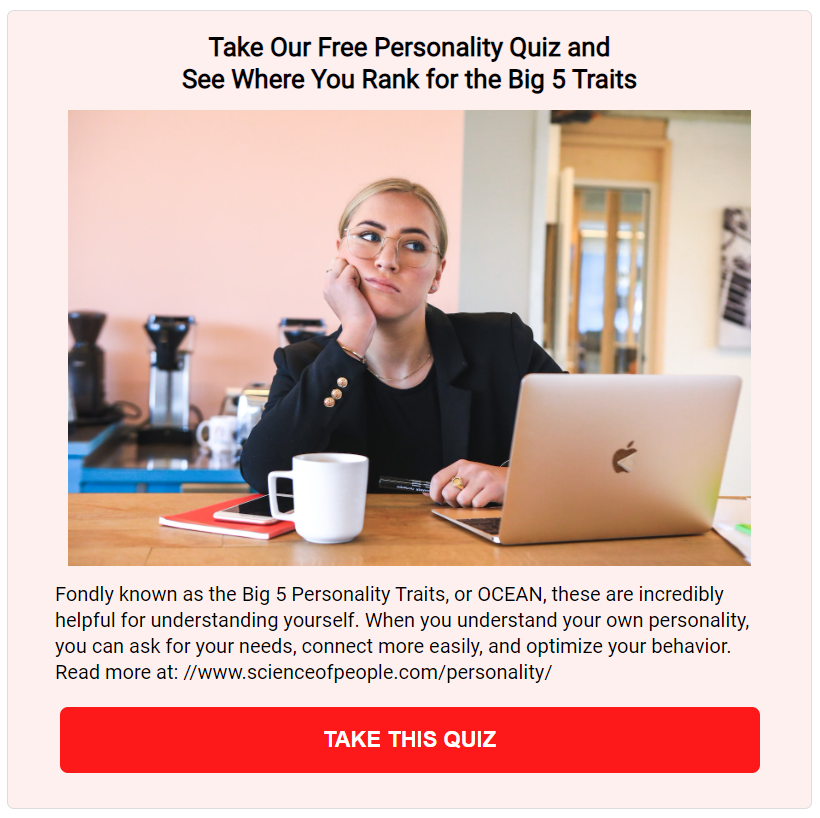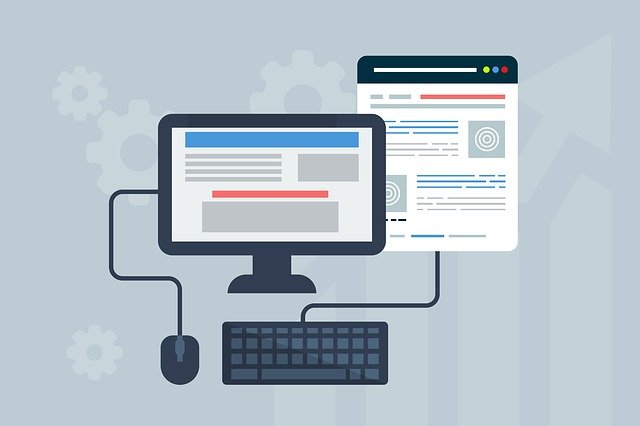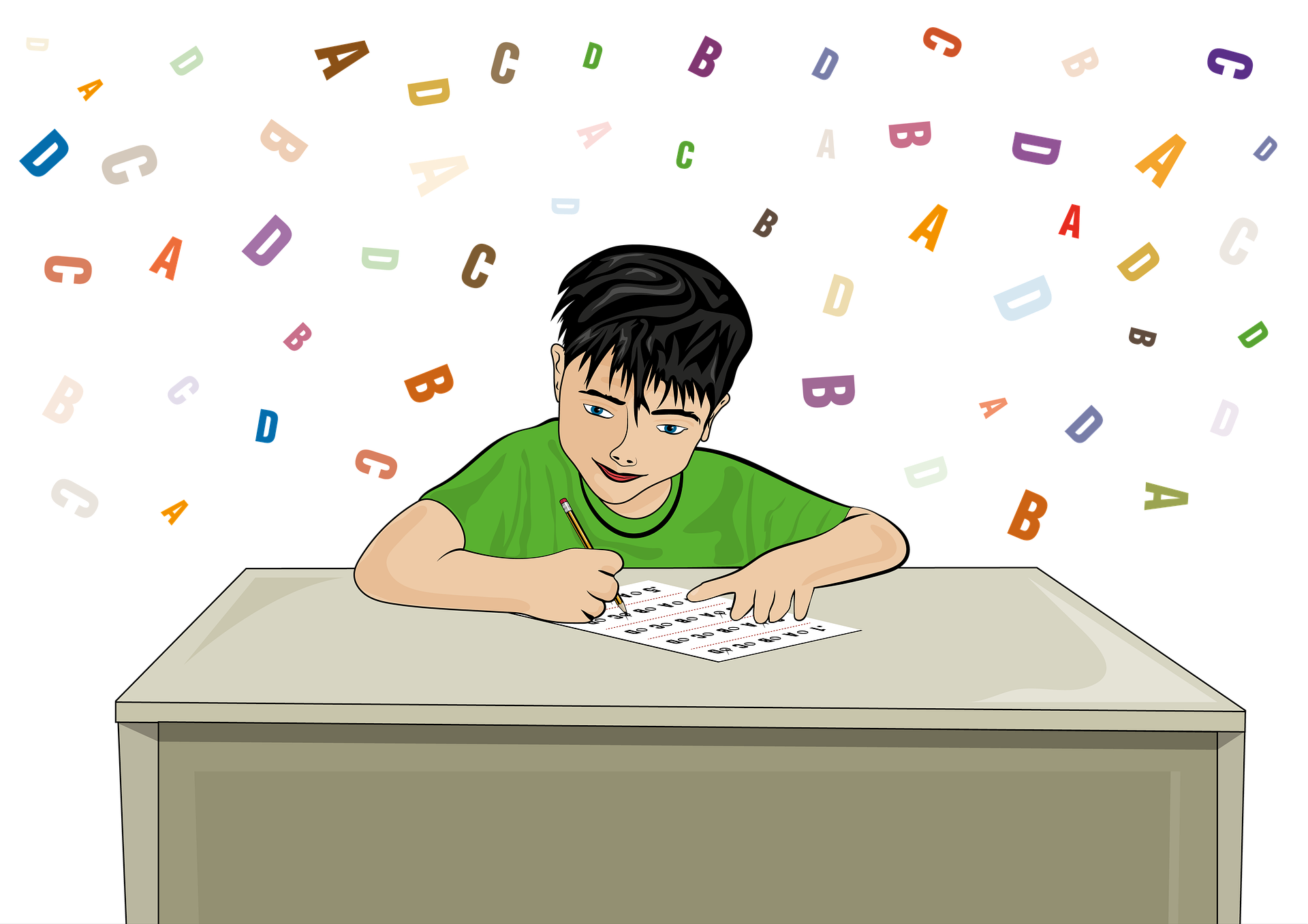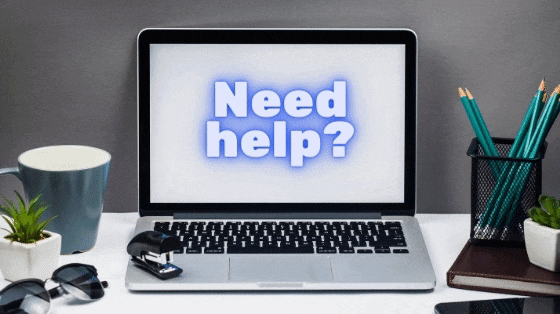Smart Quiz Builder Demo
You'll find a demo of different types of quizzes below...
Create lead magnet quizzes, product recommendation engine and just fun BuzzFeed-style personality quizzes using SQB!
In this type of quiz, the result is based on the total number of points the quiz takers get. You can use scored quizzes to test someone’s knowledge of a topic. You can set up point values for each answer choice. The total number of points scored from the answers quiz takers chose, determines the outcome.
SQB now supports "polls"! You can create interactive polls that look great and will help you boost engagement, collect insights, gather leads and get instant feedback!
I've just launched a new course and I'm using SQB for the free signup! I no longer use static forms for signup as it does not give me any insights about our prospects. I use SQB to generate a lead magnet quiz. Check out this demo of a Course Signup via a Lead Magnet Quiz!
SQB supports different types of assessment quizzes - multiple choice, yes/no and true/false answers. SQB supports both image/text questions, and image/text answers! Every question has a correct answer and the outcome is based on the total number of correct answers.
You can use SQB's scoring quiz with "category-level" calculations to calculate total score and also scores in each category! You can do this with our without 'correct' answers. If the category-level assessments does not have any correct / incorrect answers, you can turn off correct/incorrect answer display and use SQB to just calculate total score in each category and also overall score!
Create surveys that will give you access to a wide variety of feedback whether it's customer feedback survey or new user feedback. Enable multiple choice, true/false, yes/no and fill-in-the-blank answers. You can also enable open answers where quiz takers can enter any answer they want in text fields.
Complex calculations made easy! An interactive calculator will allow you to present a customized offer to each prospect based on their answers to different questions, that in turn will result in higher conversions. You can create different types of numerical calculators - ROI calculator, price estimator, etc. and give your leads a customized response based on their answers. Click on the button below for a demo of a simple calculator created using SQB.
SmartQuizBuilder.com (SQB) now comes with a unique "content recommendation" feature that will allow you to display different customized messages based on the answer choice.
Watch this video to see how to:





Want to allow visitors to drag and drop (move the images) in each row to get the right order, the right sequence and submit?
Check out the demo to see how you can do this. You'll find the results in the SQB backend >> manage leads page.
You can get SQB to display a fully customizable screen between the opt-in and the outcome screen just to make the 'report preparation' process sound a lot more important and cool, while you get SQB to deliver the already prepared and ready report
Click on the button below for a DEMO!
This screen will show up AFTER you opt-in and BEFORE outcome is displayed!
Personality Quizzes
What Type Of Quiz Should YOU Create?
No easier, better or faster way to build your email list than using interactive content such as a "quiz". Take this 30-second quiz and get your custom quiz strategy and a personalized report that will show you what type of quiz to use to get more leads, conversions, and visibility.
In this quiz, we are using SQB's "answer tag" feature to display tag-based content. Tags are assigned based on answer selection. After you complete the quiz, in the outcome page, you'll see "tag-based" content.
Take a test and get a personalized plan to build inner peace!
This is a DEMO / TEST Quiz inspired by a personality quiz from sensa.health.
Find your inner peace
Calm mind. Better sleep. Confidence.
It might be difficult times, but you’re not alone. Complete this simple quiz and take your life back. Stay free of anxiety, depression, and stress with one intuitive app.
Product Recommendation DEMO
A Product / Service recommendation engine (personality quiz) will allow you to recommend the right products, courses, resources based on the way a quiz-taker answers the questions you have in your quiz. You can assign users to different categories based on their responses.
Click on the button below for a DEMO of a product recommendation engine created using SQB!
Lead Magnet Quiz DEMO
I use a lead magnet quiz on my LAB site to give users access to my Free Course. Click the button below. It'll take you to my lab site. You can click on the signup button on that page to see how I'm using a lead magnet quiz instead of a static opt-in form to get users to signup for my course.
License Recommendation DEMO
We use a personality quiz on our DigitalAccessPass.com site to recommend the right license to our users. Click on the button below. It'll take you to our DAP site where you'll find a take this quiz button. Answer the questions and it'll show you the right license type based on your answers.
BuzzFeed-Style Fun Quiz DEMO
Create personality quizzes like the ones you see on Facebook and Buzzfeed.
What Kind of Course should you Create?
What Career should you actually have?
What Type of Entrepreneur Are You?
SQB comes with multiple visually appealing templates that will help you create addictive, entertaining and share-worthy personality quizzes!
... ...
...
...
...
...
...
...
...
...
...
Scoring Quizzes
SQB's visual funnel builder will allow you to create smart surveys where the next question that's shown to the participants depends on their answer to the previous one PLUS you can create fun surveys that stand out!
Category-Level Calculations
We've used category-level scoring in this quiz.
SQB will allow you to configure different messages for different category range within the same category! So you can do things like... if user gets 0-5 in category A, show this. If user gets 5-10 in category A, show something else. You can have as many categories as you want.
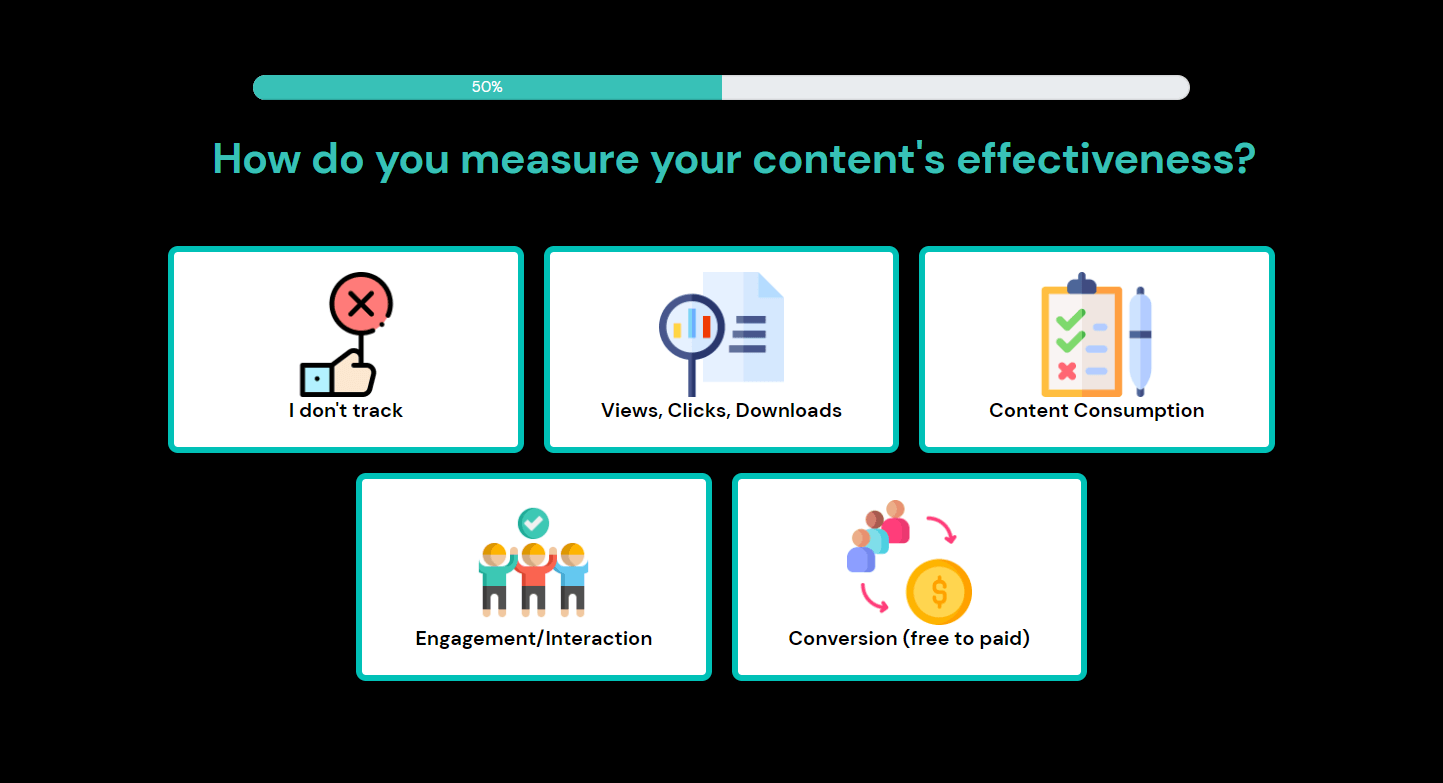
Outcome based on Score
In this type of quiz, the result is based on the total number of points the quiz takers get. You can even assign negative points.
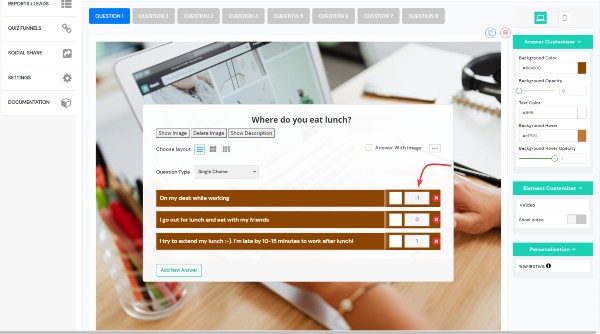
Weighted Answers
In this type of quiz, the result is based on the total number of points the quiz takers get. You can even assign negative points.

Online Marketing Scoring Quiz
In this type of quiz, the result is based on the total number of points the quiz takers get. You can use scored quizzes to test someone’s knowledge of a topic. You can set up point values for each answer choice. The total number of points scored from the answers quiz takers chose, determines the outcome.
Interactive Polls
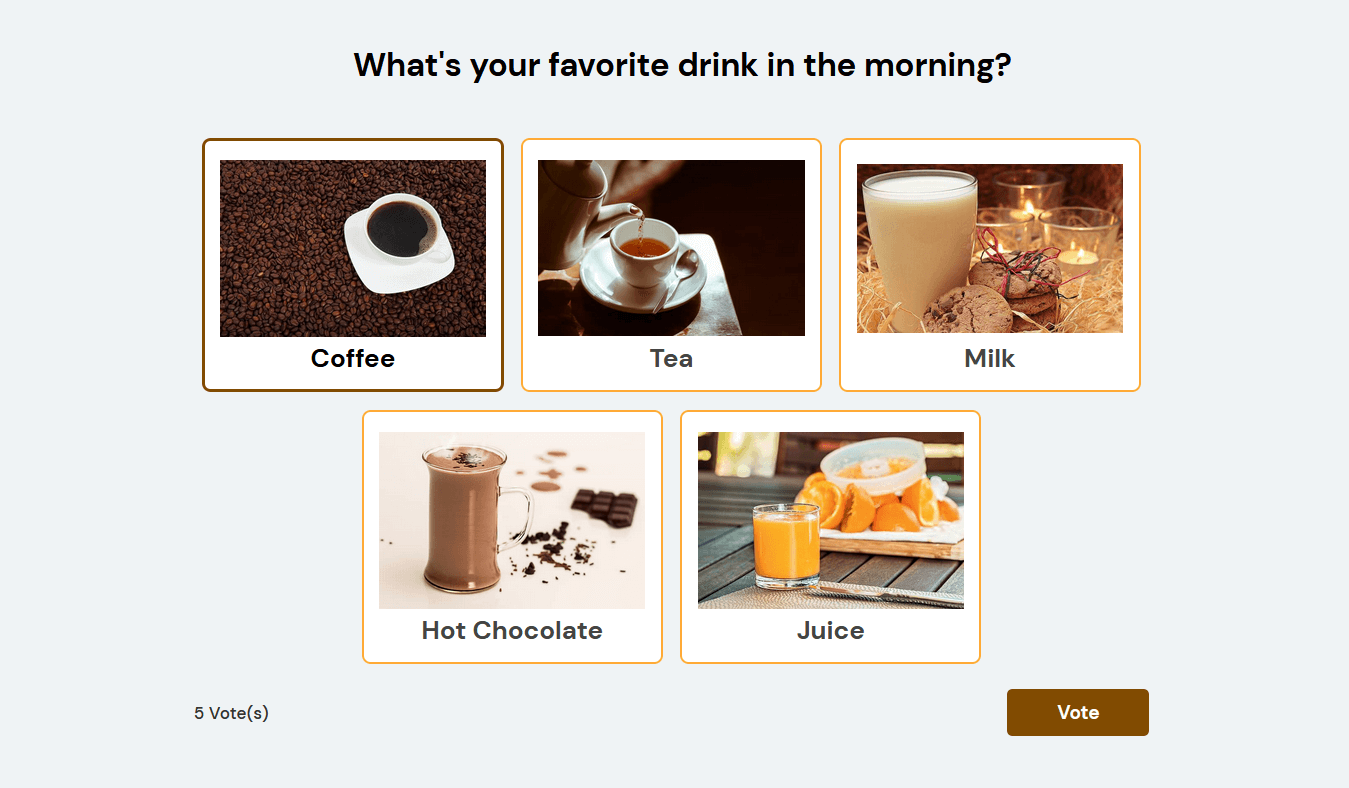
You can create interactive polls that look great and will help you boost engagement, collect insights, gather leads and get instant feedback! SQB's unique poll feature comes with several options:
1. Set poll start date and close date. Display a "poll has not started yet" message and "poll has already ended" message.
2. Redirect to outcome screen or display results on the same screen.
3. Prevent repeat voting.
4. Display charts on the outcome screen (bar chart, pie chart)
5. Show total votes
6. Randomize answer order or display in the order of votes received
7. Allow users to change vote
8. Admins can see full submissions report in the backend reports page.
9. Allow users to see results before voting.
10. Hide results from users.
11. Display a thank you message after voting
12. 5 different, fully customizable templates
13. Use image answers or text answers.
14. Use image questions
15. Opt-in (optional)
16. Display a start screen or button (optional). 17. Connect to your email platform.
Category-Level Calculations
You can use SQB's scoring quiz with "category-level" calculations to calculate total score and also scores in each category! You can do this with our without 'correct' answers. If the category-level assessments does not have any correct / incorrect answers, you can turn off correct/incorrect answer display and use SQB to just calculate total score in each category and also overall score!
Category-Level Calculations
Say want to create different categories within your quiz to evaluate scores under different categories and also the total score, you can do this using "scoring quiz with category level calculations"!
For e.g., you could create 3 different categories - Math, English and Science. Create a quiz where each question is assigned to a category. You can assign different points/scores (negative or positive) to each answer.
At the end, SQB will let students know their total score and also score in each category! Check out this demo to see how this works!
Assessments
SQB supports different types of assessment quizzes - multiple choice, yes/no and true/false answers. SQB supports both image/text questions, and image/text answers! Every question has a correct answer and the outcome is based on the total number of correct answers.
Display Correct Answer On Each Screen
In an assessment quiz, questions have a correct answer and the results of the quiz are based on how many correct answers you get correct in the quiz.
You'll have the option to show correct answers right after the quiz taker picks an answer or you can display it on the final results screen.
Display Correct Answers Only On The Final Outcome Screen
This quiz is configured to display a "start button" and not a "start screen". When you click on the button, it'll open up the quiz in a popup.
This quiz will display correct answers on the final outcome screen.
Click on the button below to take this test!
... ...
...
...
...
...
...
...
...
...
...
...
Surveys
SQB supports different types of assessment quizzes - multiple choice, yes/no and true/false answers. SQB supports both image/text questions, and image/text answers! Every question has a correct answer and the outcome is based on the total number of correct answers.
Product Feedback Survey Funnel
Check out this survey created using SQB's funnel builder! We'll also make this survey available as a built-in template so you can simply copy this and make updates to it instead of building one from scratch!
User Experience Survey Funnel
To help your improve your product or service, create a user experience survey funnel like the one you see below. Ask you a few questions about their experience with your product or service! Keep it short.
Popover Survey Demo
This survey is configured to popup in the bottom right corner of the screen.