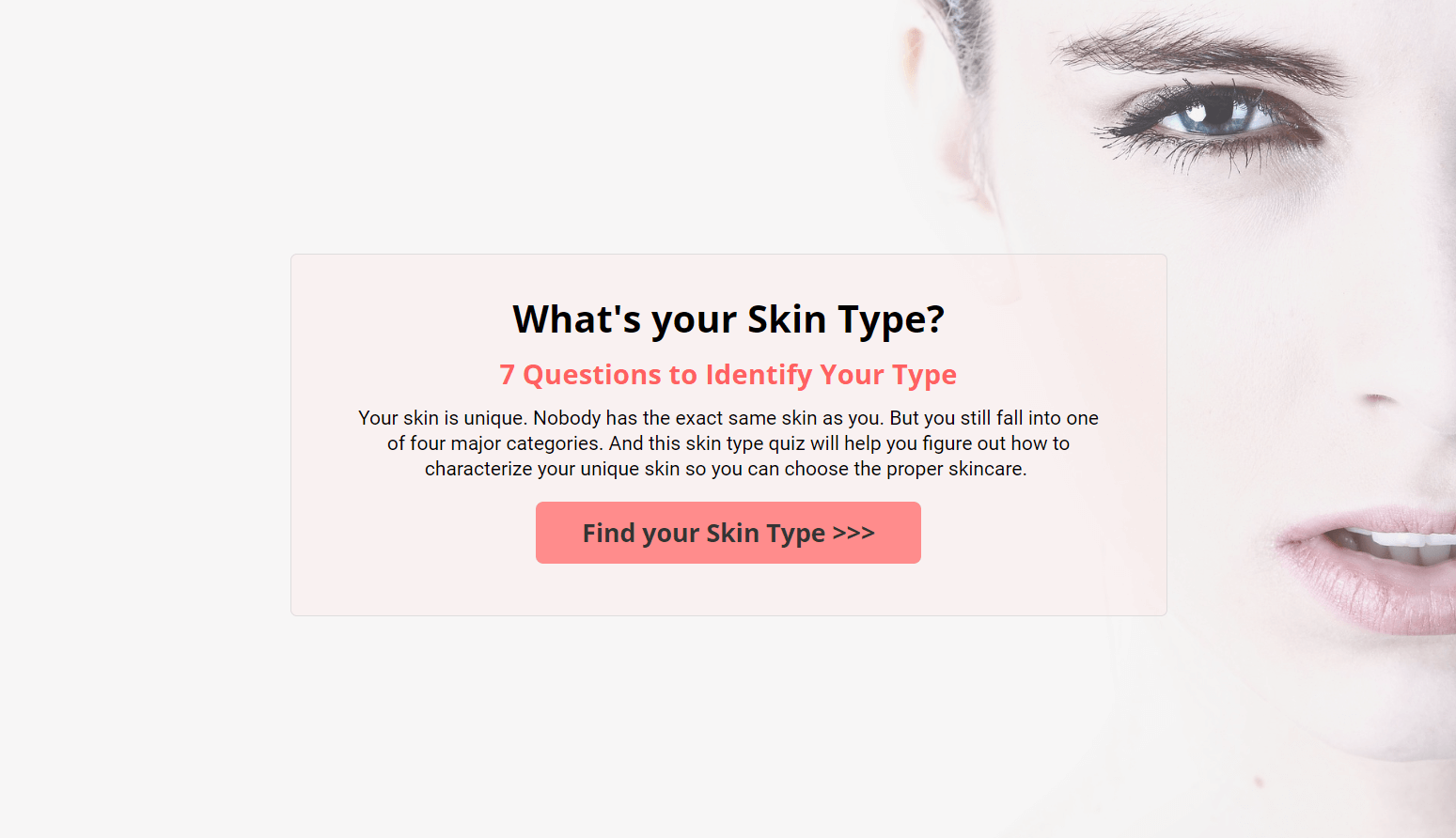We’re thrilled to introduce Smart Quiz Builder v42, packed with fantastic updates designed to enhance your quiz-building experience. Here's a quick overview of what’s new:
A New, Beautiful Quiz Builder Interface
We’ve now completely revamped the look and feel of the quiz builder. We focused on cleaning up and simplifying every screen, giving you a smoother, more user-friendly experience:
Check out the quick (1-min) video walkthrough of the new interface
to see how easy it is to create beautiful quizzes using SQB!
✅ Start Screen: Clear and simple layouts make it easy to craft a welcoming introduction to your quiz. You can now control how your quiz begins with cleaner options and visuals.
✅ Question Screen: Better organization and design make it easier to create and edit questions with intuitive controls, so you spend less time setting up and more time focusing on the content.
✅ Outcome Screen: Display personalized quiz outcomes with enhanced styling options that are now easier to manage and customize.
✅ Opt-In Screen: Our improved opt-in screen is not only more aesthetically pleasing but also comes with seamless email verification (more on that below!).
All these enhancements come together to help you create visually stunning quizzes with minimal effort.
Reoon Email Verifier Integration
We’ve added an exciting new integration that will help improve the quality of your leads and reduce fake or invalid email submissions.
Smart Quiz Builder now integrates directly with Reoon Email Verifier, ensuring that only valid and existent emails make it into your list. Here’s how it works:
Step 1: Enable the integration by entering your Reoon API details in SQB Settings under the External Integrations tab.
Step 2: When setting up your quiz, navigate to the opt-in screen and simply check the “Verify Email” box. SQB will take care of the rest!
On the front end, every time a user enters their email during the quiz, SQB will verify it in real-time. If the email is invalid or non-existent, the user will not be allowed to proceed. This ensures that your list remains clean and full of real, valuable contacts.
Centralized Customizers for All Templates
In v42, we’ve made significant updates to the Customizer, making it easier than ever to style your quizzes to match your brand. Now, all customization controls (like background, width, fonts, colors, and borders) are centralized at the top of the Customizer panel, giving you a more cohesive and streamlined experience.
Here’s a breakdown of what’s changed:
- Centralized Controls: All general quiz customizations have been moved to the top, giving you a single place to manage everything from backgrounds to typography.
- Sidebar Simplification: We’ve decluttered the sidebar! The only control left here is for customizing buttons. Everything else has been shifted to the top for easier access.
This makes adjusting your quiz’s appearance faster and more intuitive, so you can design without having to search through multiple settings.
Get started with SQB!
If you have questions about SQB or need ideas for a quiz or survey funnel for your business, you can post them in our Facebook Group or send me an email through the contact us form on our site.