Time to retire your static opt-in forms!
Whether you are looking to entertain your audience, build connections, drive brand awareness, or looking to create content that gets shared a lot, quizzes will help you accomplish these goals.
It's time to retire static opt-in forms. It doesn't give you any information about your audience. Replace it with lead magnet quizzes!
Leverage the branching logic feature in Smart Quiz Builder to ask your prospects the right questions, and use their answers to generate a personalized recommendation. Ask questions that will give you real insight about your target audience - their pain points and challenges.
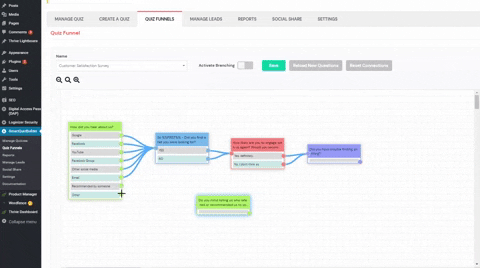
There is a reason pretty much all successful marketers such as Amy Porterfield, Jenna Kutcher, Ramit Sethi use quizzes to segment their audience into the right bucket, and use their answers to offer them the right solution or recommend the right package.
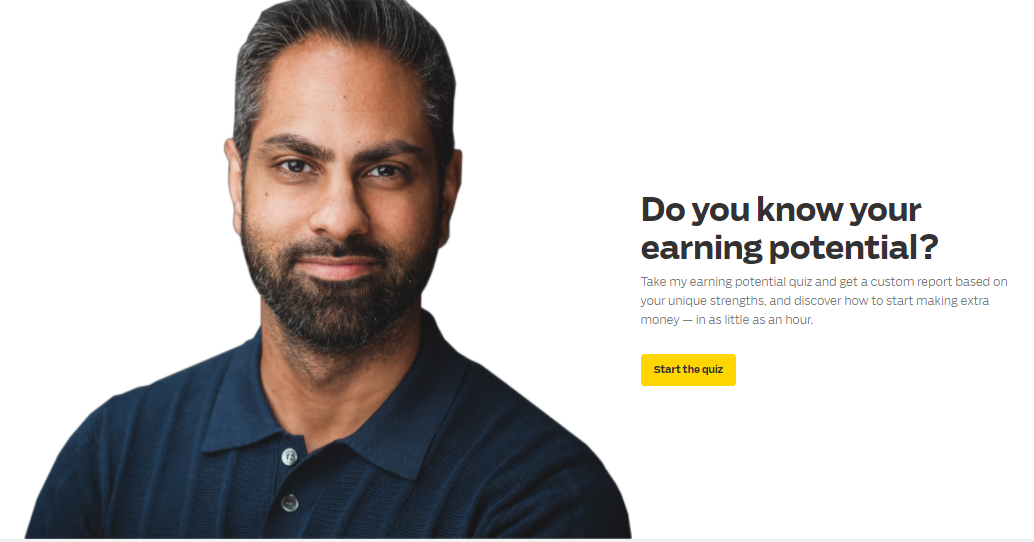
You can do the same using SmartQuizBuilder (SQB). In fact, you can do it even better because SQB is more customizable and powerful than most other platforms, and costs a fraction of the price!
ConvertKit's smart Signup Button!
If you use ConvertKit as your email platform, you might have noticed that the signup button on their home page actually opens up a brief survey before the sign up form appears. In the survey, they use skip logic to present different questions based on the answers. It allows them to segment and tag users based on their answers, before they are added to the list. Such a simple, yet powerful strategy!
You can easily do this using SQB!
Here are some of the things you can do to increase your quiz engagement:
1. Personalize
Ask for first name of the participant before the questions.
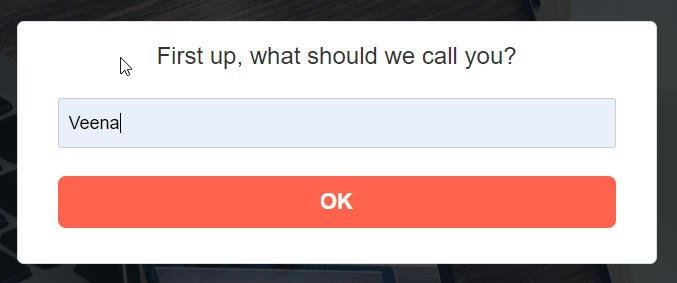
Use the first name to personalize your questions, answer choices and outcomes. It'll allow you to create a great experience for your participants and no doubt help increase the engagement.
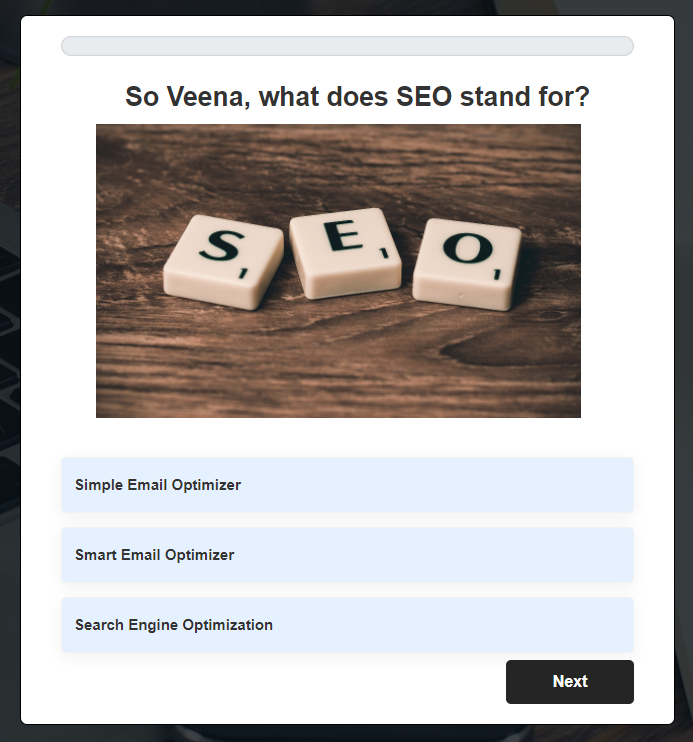
2. Add Branching Logic
Have the answers dictate the next question your participant's see.
For example, on our DigitalAccessPass site, we've a quiz titled, "Is DAP is right for YOU?". It uses the branching logic to figure out whether or not DAP is the right solution for our prospects.
One of the questions in the quiz is, "Will you be using WordPress for your Membership site?". If the answer is "NO", the quiz ends there. We let them know that DAP is a plugin for WordPress and won't work on a non-Wordpress platform. If the answer is "YES", then the quiz continues where we ask questions about content, access and delivery.
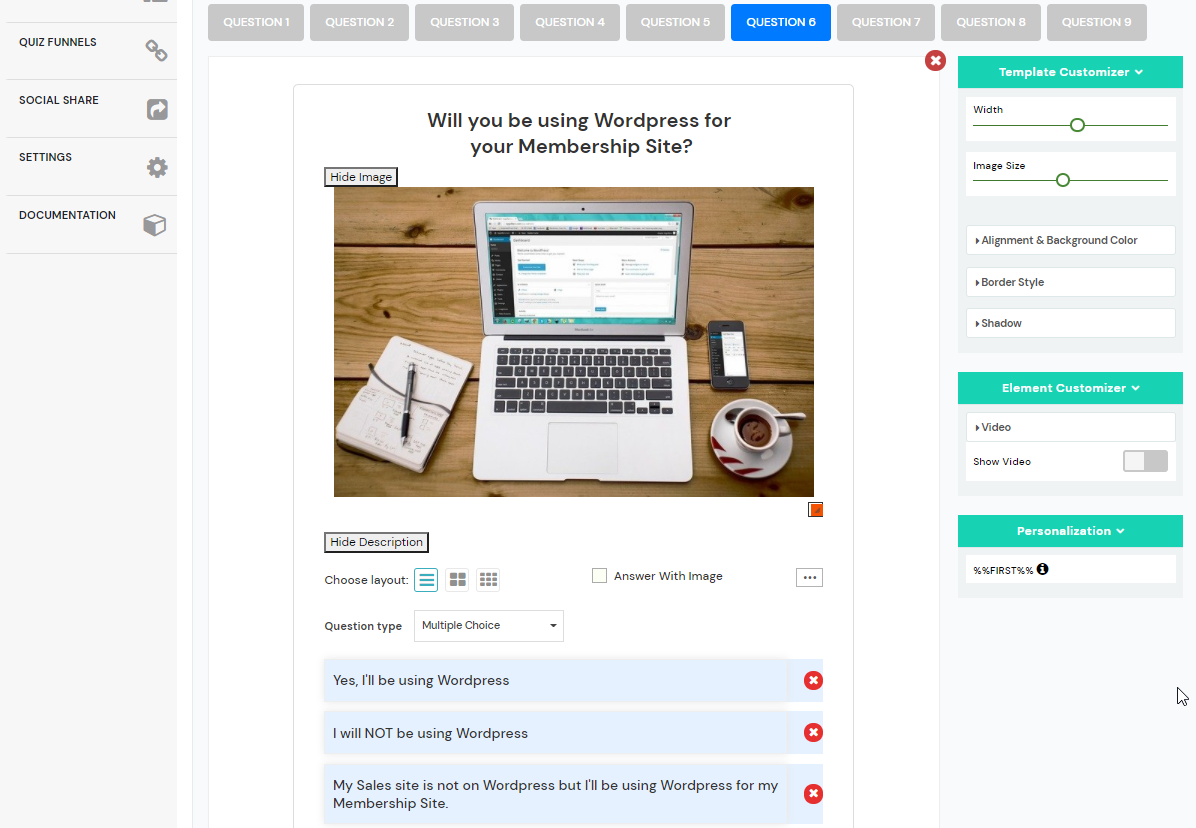
3. Allow participants to select more than one answer
If you have some questions in your quiz where participants can pick more than one answer choice, then you can do that - even if you have implemented branching logic. For these types of questions where the users can pick multiple answers, just connect all answer choices to the same next question in the visual branching logic builder.
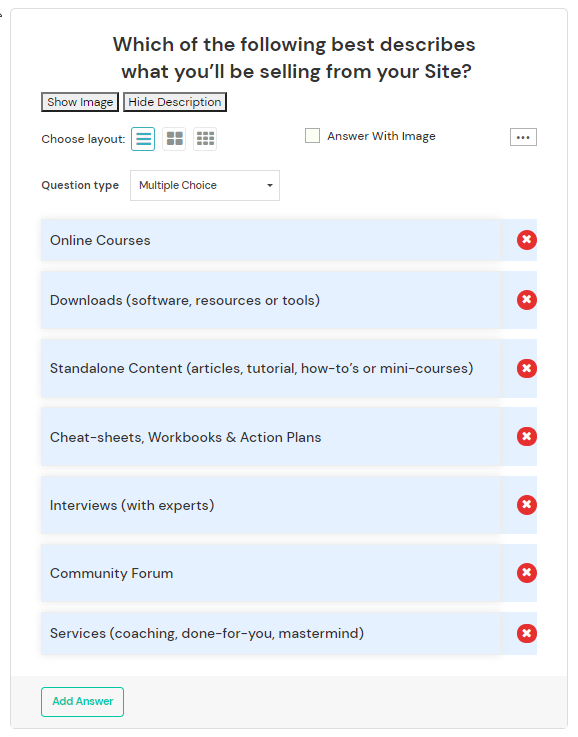
4. Correlate to the right Outcome
Correlate each answer choice to one or more outcomes. This will allow you to recommend the right product or service to your prospects based on their answers.
In our "Is DAP Right for YOU" quiz, we use different types of questions. Some are multiple choice, some are yes/no. We also have some open-ended questions where the answer is not limited to a set of options.
Even though there's a mix of different question types, you can still use answers to correlate to the right outcome and recommend the right course or product or service to your prospects. SmartQuizBuilder is one of the very few quiz platforms that can do this.
No matter your niche, you can use quizzes to learn more about your audience, ask questions to identify their pain points first, and use their answers to offer smart and thoughtful recommendations. One size does not fit all. You'll gain trust by addressing the specific challenges of your target audience rather than a generic copy and message that they can't relate to.
