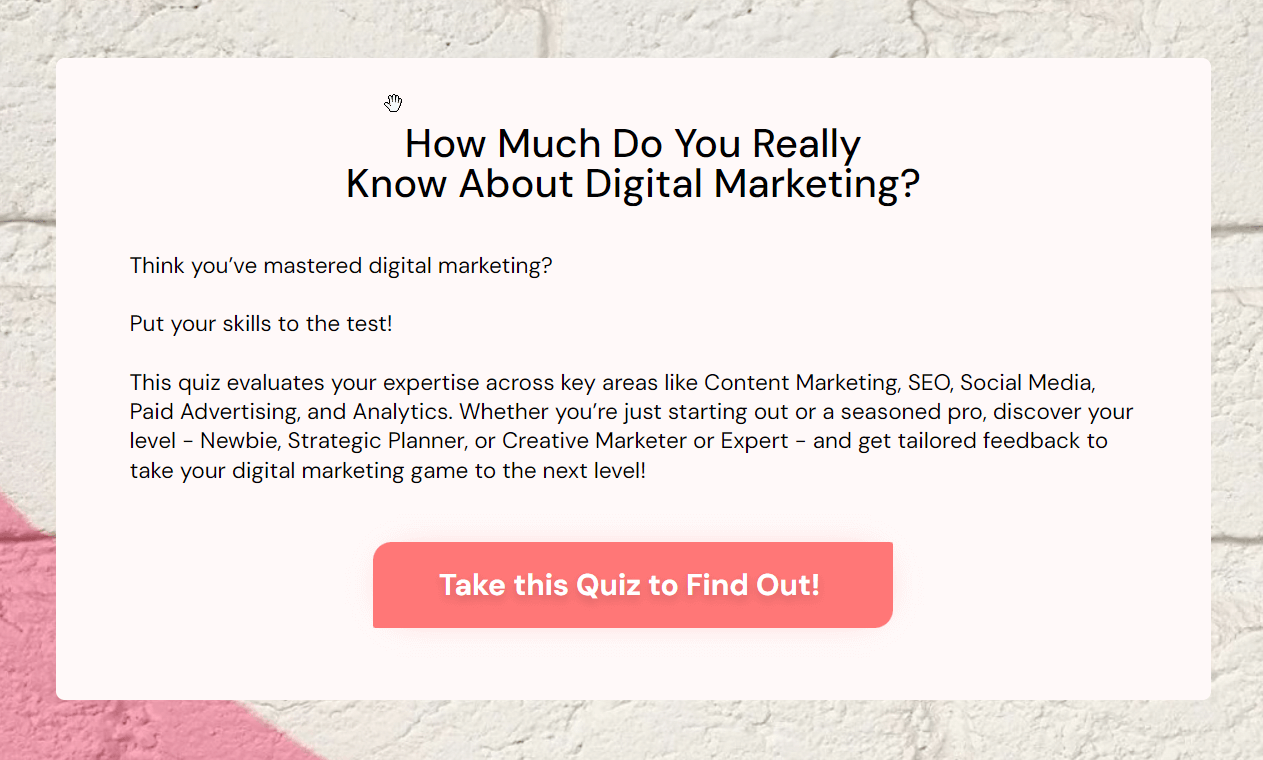Whether you’re an educator, coach, or business owner, understanding where your students stand and providing guidance that meets them where they are is the key to building trust and engagement.
This means you need to provide them with personalized recommendations tailored to their unique skill levels.
One powerful way to achieve this is by using quizzes that assess skill levels across multiple areas. In this post, we’ll explore how you can use scoring quizzes to deliver precise, actionable insights and why this approach creates lasting connections with your audience.
Watch this video to learn step-by-step, how you can do this!
The Challenge of Addressing Diverse Skill Levels
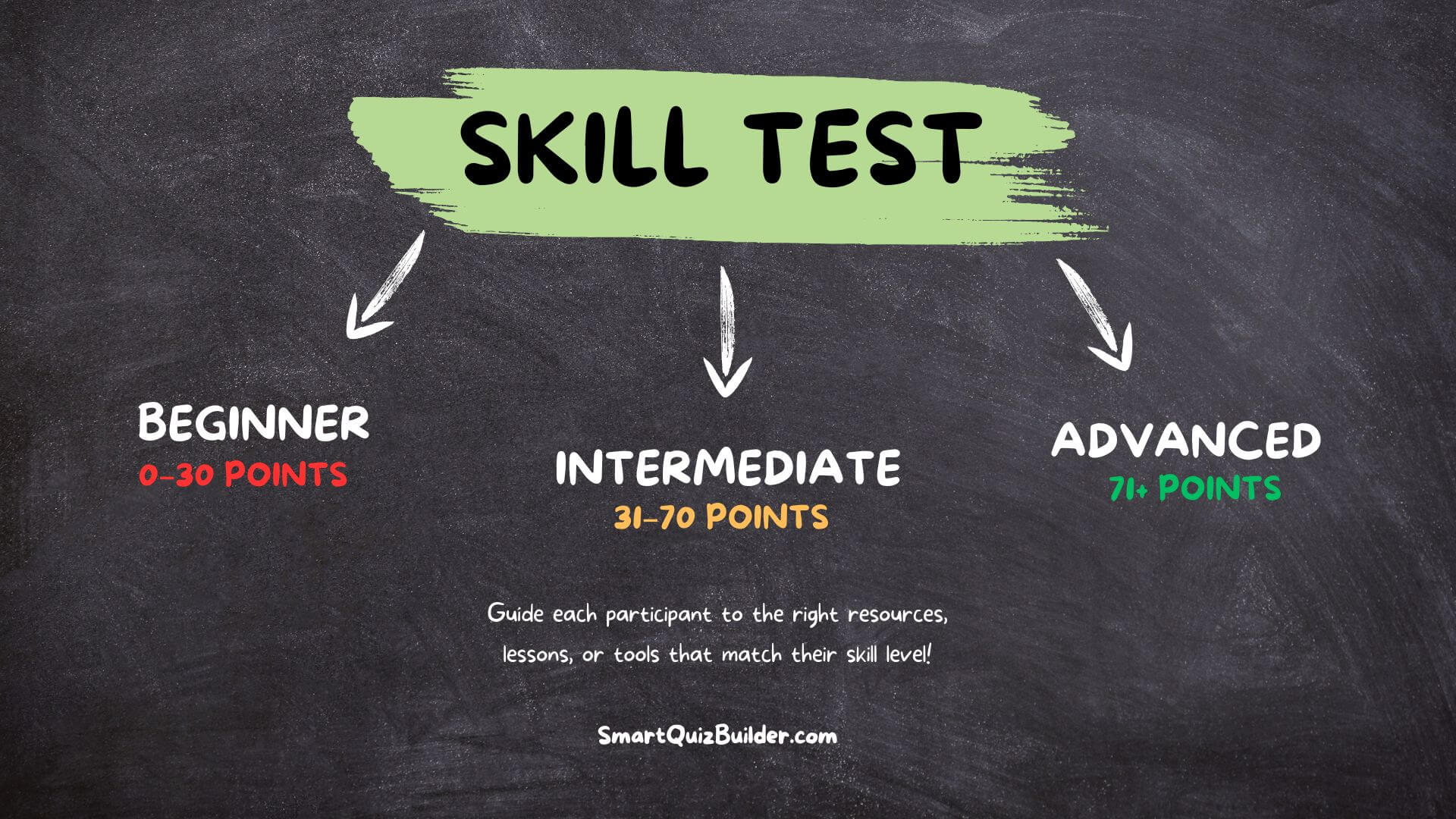
Say that your audience falls into three distinct categories, each with unique needs and challenges:
☑️ Beginners
- Just starting to explore the field or topic.
- They may have a basic understanding of some concepts but are still building foundational knowledge.
- Often need simple, actionable steps to get started and grow their confidence.
☑️ Intermediate Learners
- Have a good grasp of the basics and can execute individual tasks or strategies effectively.
- Struggle to connect tactics into a cohesive plan or apply advanced techniques to achieve better results.
- Benefit from guidance that helps them bridge the gap between foundational skills and more strategic approaches.
☑️ Advanced Professionals
- Have sufficient experience in the field and are confident in their abilities.
- Their focus is on scaling, optimizing, and mastering their craft.
- Want to explore advanced strategies and innovations to take their skills to the next level.
By understanding these distinct categories, you can create tailored resources, guidance, or solutions that meet each group’s specific needs, ensuring your audience feels supported at every stage of their journey.
Providing the same advice to all three groups results in:
- Beginners feeling overwhelmed by concepts that are too advanced.
- Intermediate learners feeling stuck without clear steps to progress.
- Advanced learners feeling unchallenged by overly basic advice.
This disconnect leads to disengagement and missed opportunities to deliver meaningful value.
The Solution: Tailored Skill-Based Guidance
To effectively address the varying needs of your audience, tailored skill-based guidance is essential.
One powerful way to achieve this is by asking targeted questions across key categories.
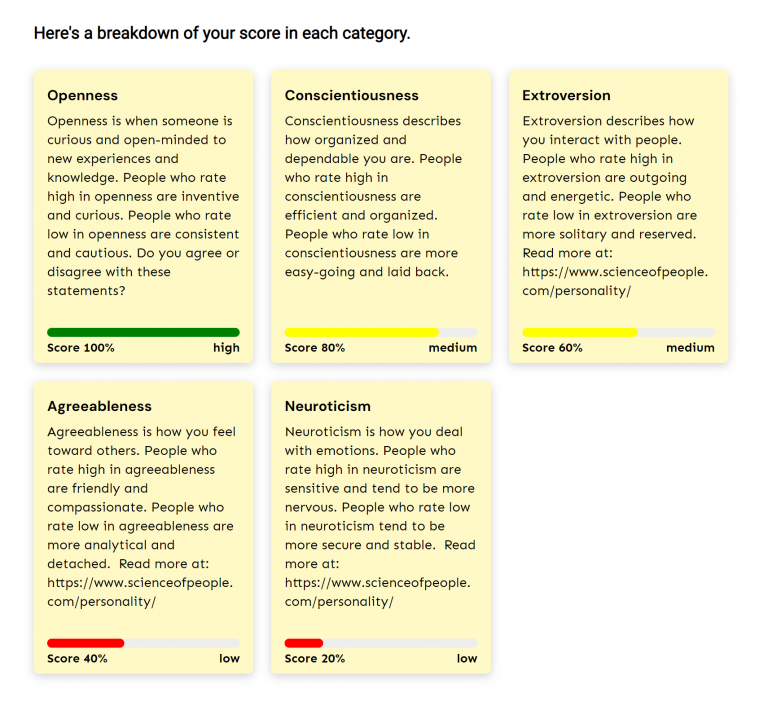
This approach helps you:
☑️ Assess Strengths and Weaknesses
Identify where each participant excels and where they need improvement.
☑️ Provide Personalized Outcomes
Deliver guidance tailored to their unique skill level, ensuring relevance and actionable next steps.
☑️ Foster Engagement
Participants feel understood and supported, which motivates them to take action and continue their learning journey.
For example, by dividing questions into categories, you can gain a holistic understanding of each participant’s capabilities. Their total score across these categories allows you to place them into well-defined groups, such as Beginner, Intermediate, or Advanced, and offer them personalized recommendations for growth.
This solution ensures that every participant receives guidance that aligns with their current skill set, making the process more meaningful and impactful.
Real-World Example: Online Marketing Quiz
Let’s say you are creating a quiz to help participants assess their expertise in online marketing. By including both an overall score and category-specific insights, you can provide a more detailed and personalized outcome.
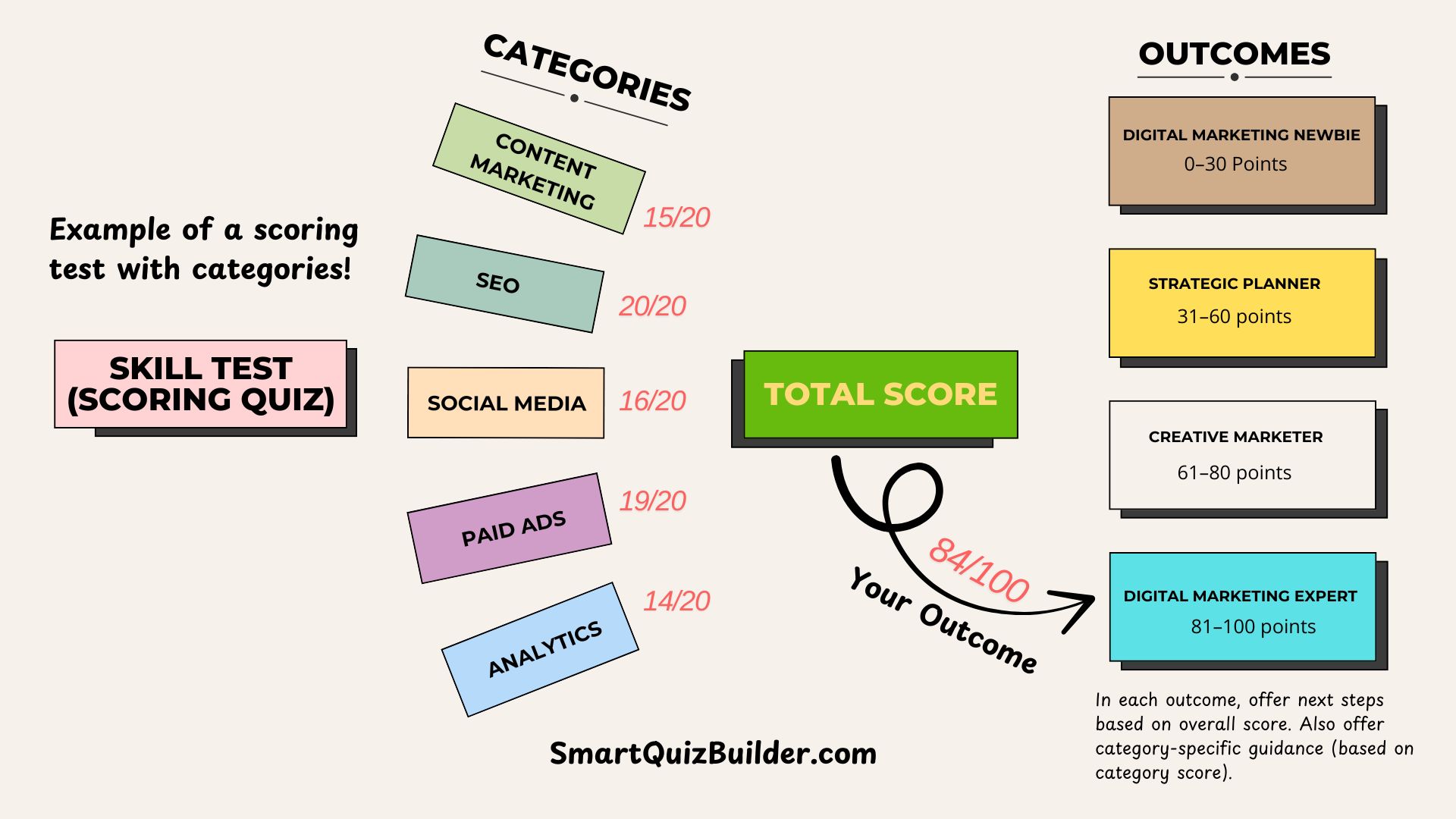
Here's a detailed example including a personalized outcome based on overall score, and insights based on category-level score.
Quiz Title:
How Much Do You Really Know About Digital Marketing?
Description:
Think you’ve mastered digital marketing? Put your skills to the test! This quiz evaluates your expertise across key areas like Content Marketing, SEO, Social Media, Paid Advertising, and Analytics. Whether you’re just starting out or a seasoned pro, discover your level - Newbie, Strategic Planner, or Creative Marketer or Expert - and get tailored feedback to take your digital marketing game to the next level!
Categories
The quiz assesses participants’ skills across five key online marketing categories:
- Content Marketing
- SEO
- Social Media Marketing
- Paid Advertising
- Analytics
Add multiple questions in each category to test the skills in each category, and assign points to correct answers.
Scores are tallied for individual categories and then combined for a total score.
Example Question (SEO category)
Which factor has the biggest impact on search engine rankings?
- A. Keyword stuffing (0 points)
- B. High-quality backlinks (4points)
- C. Ad spend (0 points)
Outcomes (based on total score across all categories):
Digital Marketing Newbie (0–30 points)
Strategic Planner (31–60 points)
Creative Marketer (61–80 points)
Digital Marketing Expert (81 - 100 points)
The sum of all category scores determines the overall outcome.
For e.g.,
Say the total score is:
84/100.
So the outcome is:
Digital Marketing Expert
Outcome is based on the Total Score
You’re a Digital Marketing Expert!
Congratulations!
Your total score of 84 places you in the Digital Marketing Expert category. This means you have a comprehensive understanding of all major digital marketing areas and are well-equipped to handle both strategic planning and tactical execution.
To maintain your expertise, focus on staying ahead of industry trends, experimenting with cutting-edge tools, and refining your strategies to maximize ROI. Consider mentoring others or contributing to your industry as a thought leader to solidify your position as an expert.
How you did in each category:
Content Marketing (15/20)
Your content marketing skills are strong, demonstrating a solid understanding of creating and managing content that resonates with your audience. To improve further, focus on advanced techniques such as data-driven content creation, A/B testing headlines, and refining your storytelling to drive higher engagement and conversions.
SEO (20/20)
Exceptional! Your perfect score in SEO shows that you have mastered techniques like keyword research, on-page optimization, and link-building strategies. To stay ahead, explore advanced topics like voice search optimization, AI-driven SEO tools, and local SEO strategies tailored to specific markets.
Social Media Marketing (16/20)
You have a solid grasp of social media marketing and are skilled in building audience engagement and brand presence across platforms. Focus on enhancing your social media advertising strategies, leveraging analytics to refine targeting, and exploring new trends like influencer collaborations or short-form video content.
Paid Advertising (19/20)
Outstanding performance! Your high score shows that you excel in managing paid ad campaigns and optimizing for results. To maximize your impact, experiment with advanced strategies like retargeting, dynamic ad creatives, and automation tools. Dive deeper into ad performance analytics to fine-tune your campaigns further.
Analytics (14/20)
You have a good understanding of analytics but there is room to sharpen your skills in interpreting data and using it to make data-driven decisions. Work on mastering tools like Google Analytics, heatmaps, and customer journey analysis. Focus on connecting data insights directly to actionable strategies for improved campaign performance.
Summary
Your overall score of 84/100 places you in the Digital Marketing Expert category. While you excel across multiple areas, targeted improvements in Content Marketing and Analytics could further refine your expertise and ensure you stay at the forefront of digital marketing innovation. This personalized feedback provides a clear roadmap for continued growth and success!
How to Design an Effective Quiz for Personalized Guidance
Quizzes offer a simple, interactive way to determine where your audience stands.
Now, let’s explore the key steps to design an effective quiz that delivers accurate and actionable results.
Step 1: Define Key Skill Areas
Break down the topic into its most essential categories.
Find inspiration for your next quiz with these niche categories. Ideal for marketers, educators, and creators aiming to connect with their audience.
Here are some examples of categories in different niches:
✅ Digital Marketing: Content Marketing, SEO, Social Media, Paid Ads, Analytics.
✅ Fitness: Strength, Cardio, Nutrition, Flexibility.
✅ Entrepreneurship: Marketing, Sales, Operations, Leadership.
✅ Parenting and Family: Child Development, Positive Discipline, Education, Work-Life Balance.
✅ Food and Cooking: Recipe Creation, Meal Prep, Baking, Nutrition for Special Diets.
✅ Fashion and Style: Personal Styling, Wardrobe Essentials, Seasonal Trends, Sustainable Fashion.
✅ Photography: Portraits, Landscapes, Editing, Lighting Techniques.
✅ Home Improvement: Interior Design, DIY Projects, Gardening, Smart Home Technology.
✅ Self-Care and Wellness: Skincare, Meditation, Fitness Routines, Work-Life Harmony.
✅ Gaming: Strategy, Esports, Console Knowledge, Game Design.
✅ Music: Instruments, Composition, Genres, Audio Production.
✅ Pets and Animals: Training, Nutrition, Care Techniques, Adoption.
✅ Travel and Adventure: Budgeting, Cultural Awareness, Packing, Off-the-Beaten-Path Destinations.
✅ Green Living: Sustainable Living, Recycling, Eco-Friendly Products, Renewable Energy.
✅ Career Development: Resume Building, Networking, Leadership, Interview Skills.
✅ Relationship Building: Communication, Conflict Resolution, Building Trust, Emotional Intimacy.
✅ Automotive: Car Maintenance, Driving Tips, Auto Tech, Vehicle Customization.
✅ Mindfulness: Meditation, Stress Reduction, Gratitude Practices, Emotional Regulation.
Step 2: Craft Targeted Questions
Each category should have a few questions designed to assess participants’ knowledge or experience in that area.
- Example (SEO Category):
Which factor is most important for improving search engine rankings?- A. Keyword stuffing
- B. High-quality backlinks
- C. Ad spend
Step 3: Assign Points to Responses
Assign points to each answer based on its accuracy or relevance. This ensures the quiz results reflect participants’ true skill levels.
Step 4: Create Outcome Ranges
If your quiz has 10 questions, and each correct answer is worth 10 points, the total possible score is 100 points.
Your outcome ranges might look like this:
- Beginner: 0–30 points
- Intermediate: 31–70 points
- Advanced: 71–100 points
If your quiz includes multiple categories:
1. The total score is calculated by adding the points participants earn from all quiz categories. This gives a cumulative score that reflects their overall knowledge, skill, or alignment with the topic.
2. You might want to provide both an overall outcome and category-specific feedback.
For example:
A participant might score Advanced overall but show weakness in one category, such as Analytics in a Digital Marketing quiz.
Their outcome could include an overall message and a note: “While you’re already at an advanced level, consider improving your skills in Analytics to round out your expertise.”
You can easily do this using Smart Quiz Builder's "category-based scoring quizzes". You can create outcomes based on overall scoring range. You can also use the category shortcode in each outcome to highlight the low scoring categories and the next steps to improve score in those categories.
Step 5: Deliver Personalized Results
Use the outcomes to provide actionable recommendations. For example:
- Beginners might receive foundational learning resources.
- Advanced users could be directed to advanced strategies or leadership opportunities.
You can easily do all of this using Smart Quiz Builder!
How to set it up using SQB
Say that you want to assess participants' expertise across categories and provide tailored outcomes. You can do this using a scoring quiz in SQB. Enable "category-level" calculations.
Here are the steps to setup a scoring quiz with category-level calculations using SQB!
Step 1: Create Categories
☑️ Go to the SQB Settings Page > Categories Tab.
Add a name and brief description for each category.
For e.g., if the quiz is about online marketing, here are some example categories:
- Content Marketing
- SEO
- Social Media Marketing
- Paid Advertising
- Analytics
Step 2: Create a New Quiz
☑️ Navigate to the SQB dashboard and create a new quiz.
☑️ Select Scoring Quiz as the quiz type.
Step 3: Enable Category Calculation
☑️ In the Display Settings tab of the quiz, enable Category Calculation.
Choose the option:
"Display outcome based on OVERALL total / range."
Step 4: Add Questions and Answers
Add all the questions and answers.
- Assign each question to the correct category.
- Mark the correct answer(s).
- Assign points to each correct answer based on its accuracy or importance.
If there are no correct or incorrect answers, you can turn off "correct" answer reporting in the display settings tab of the quiz.
Step 5: Create Outcomes
☑️ Use the Scoring Range feature to define outcomes based on total scores across all categories.
Example outcomes for a digital marketing quiz:
- Digital Marketing Newbie: 0–30 points
- Strategic Planner: 31–60 points
- Creative Marketer: 61–80 points
- Digital Marketing Expert: 81–100 points
Step 6: Expand on Outcomes
☑️ On each outcome screen, describe what the outcome means and provide tailored guidance.
- Example for Digital Marketing Expert:
"Congratulations! You have an excellent understanding of digital marketing. Focus on staying ahead of trends and mentoring others in the field."
Step 7: Add Category-Level Breakdown
☑️ Use this shortcode on the outcome screen to display a category-level breakdown:
This allows SQB to show detailed category-level scores to each user.
📹 Learn More: Watch this video on how to set it up
Step 8: Use Category Shortcodes for Detailed Feedback
If you want even more detailed breakdown, you can use category shortcodes.
☑️ Click on the "category rules" tab in the outcome screen.
☑️ Create tailored content for each category based on the scoring range.
For example:
Category Name: SEO
- Scoring Range: 0–30
- What It Means: "This score indicates you need to focus on SEO basics, like keyword research and on-page optimization."
☑️ It will give you a shortcode for each range.
☑️ Publish these shortcodes on the outcome screens to show personalized advice for each category.
📹 Learn More: Watch this video for detailed instructions.
Step 9: Publish the Quiz
☑️ Embed the quiz on a WordPress page using the SQB shortcode.
Step 10: Test Your Quiz
☑️ Run through the quiz to ensure everything works as expected:
- Verify the outcome calculations.
- Check the category rank and details for accuracy.
- Ensure the shortcodes display the correct information.
That's It!
By using these steps, you can provide detailed, personalized feedback that engages your audience and helps them take actionable next steps.
You can now confidently promote this quiz!
Conclusion
Delivering accurate and personalized guidance doesn’t have to be complicated. By using quizzes designed to assess skill levels, you can connect with your audience in a meaningful way, offer tailored solutions, and build trust that drives long-term engagement.
Start by identifying the key skill areas for your audience, crafting thoughtful questions, and providing personalized outcomes that inspire action. The results will not only empower your audience but also strengthen your relationship with them.