Watch this video to discover how you can create different types of popup-based quizzes using SQB
Struggling to grow your email list?
Let's change that!
You can now replace your boring, static, form builder plugins with beautiful, stunning quizzes from Smart Quiz Builder!
Not only quizzes have a much higher conversion rate compared to static opt-in forms, it'll also allow you to learn about the specific needs and wants of your prospects, their goals, their dreams, their motivations, their challenges, and you can use the data to create content that solves their specific problems.
Whether you want to display quizzes on a specific page, or have it show up when users are leaving your site (exit-intent), or when they scroll to a specific section of your page, or based on time-spent, you can do it all using SQB!
SQB now supports 5 different types of popups:
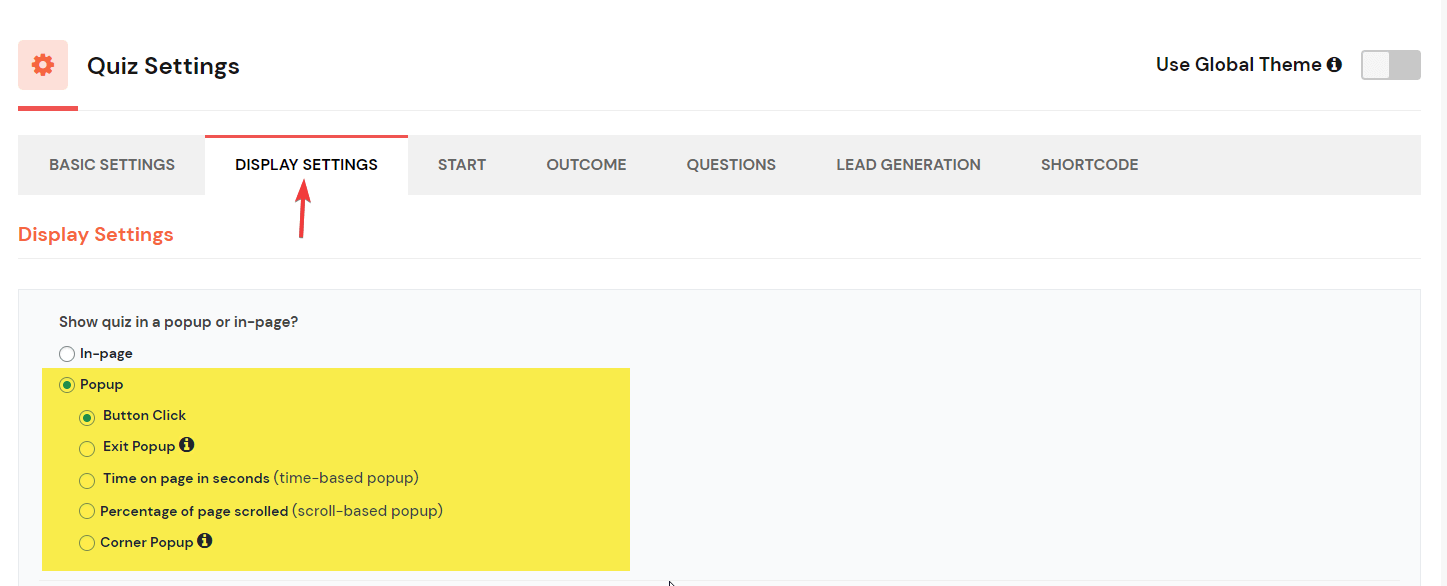
? Button Click
This will show up when users click on a button on your site.
? Exit Intent Popup
This will show up when users are leaving a specific page on your site.
? Time on page in seconds
This will show up after configured amount of time (in seconds)
? Percentage of page scrolled (scroll-based popup)
This is a scroll-based popup where you can configure the % of page scrolled and the quiz or survey will show up as a popup.
? Corner Popup
This is a popover quiz that will popup from the right corner of your page
Watch the video above to see all the possibilities!
This feature is part of SQB v20.4.x (and above)!
How to redirect users to the right outcome screen based on category-level score!
Say you have assigned questions to different categories and want to redirect users to the right outcome screen based on their highest category score. You can now do this using SQB!
See this post for all the details.
? How to create a scoring quiz.
? How to setup different categories.
?How to assign questions to the right category.
?How to setup rules to redirect users based on their overall score / range.
?How to setup rules to redirect users based on their category score / range.
? How to display category-level breakdown (in % or number) on the final outcome screen!
? End-to-end user experience.
Useful Links
YouTube Channel
? Have you subscribed to my YouTube Channel?
? My Courses:
MembershipSiteLab.com
My Plugins:
? Quiz Plugin: SmartQuizBuilder.com
? Membership Plugin: DigitalAccessPass.com
? Gamification Plugin: GameOfPoints.com
? Shopping Cart Plugin: SmartPayCart.com
Community:
? Join my Facebook Group
Don't have Smart Quiz Builder?
SmartQuizBuilder.com is the World's most powerful and customizable WordPress Quiz Builder plugin. It supports all types of quizzes - personality, assessments, scoring, surveys, forms and calculators.
