Share Quiz Results on Facebook and Twitter
Want to allow your quiz takers to share their results on Facebook and Twitter in order to drive more traffic back to your site?
Watch video below to see step-by-step how to enable social share buttons on your Quiz Outcome screen to allow users to share their quiz results on Facebook and Twitter!
Watch video to see how to allow users to share their Quiz results on Facebook!
Steps to set it up
How it works
When the quiz takers complete the quiz, whether it's a personality quiz, assessment or scoring quiz, they'll land on the final outcome screen where they'll find the social buttons (Facebook and Twitter). They can click on it to share their results on social. SQB will allow them to share their 'result type'.
For e.g., if it's a personality quiz, they can share, "I got - "Action Taker" as my type! Take this quiz to find out your type!
Here's an example
Here's an example (gif) from the "Is DAP right for YOU?" personality quiz on our DAP home page.
VIRAL QUIZ
If your quiz title / description piques your audience’s interest and conveys the importance of your quiz and what it will reveal, it'll increase the chances of them taking the quiz.
If they complete the quiz and learn something interesting about themselves, even if it's an affirmation of something they already know, there's a good chance they will share it with their friends and followers.
When they share their results and someone finds it in their feed, they click on it, they'll land back on the page where they can take the quiz and the cycle continues, helping the quiz become more popular and go viral!
LIVE DEMO
If you want to see a LIVE demo of the share button and how it works, visit our DigitalAccessPass.com site and take the "Is DAP Right For YOU?" personality quiz. See how it works.
