What's on your Thank You page?
What happens when someone signs up for your free offer?
What happens next?
Do you send them to an upsell page?
Most people think of ways to create a perfect upsell offer but if you are sending cold traffic to your opt-in page, your upsell conversion will likely be very low.
Your thank you page and your welcome email is where you have the full attention of your subscribers. Use it well! Otherwise you'll be wasting a golden opportunity to engage your audience and get instant feedback from them!
3 Key Elements of a Great Thank You Page!
First things first! Let them know where/how they can download the stuff they just signed up for.
Welcome them to your community. Make them feel comfortable and help them get started.
Have them answer at least one "user experience" related question. Ask this question while the details of their experiences are still fresh in their minds. Your thank you page is the best place to find out what they liked or didn't like about your content, navigation, price, site speed etc.
Smart Quiz Builder makes it EASY
SQB comes with 3 features to make the creation of a smart questionnaire super easy for you.
Skip the start screen. Show the question directly on the thank you page. Reduce friction. Make it easy for users to quickly respond to it.
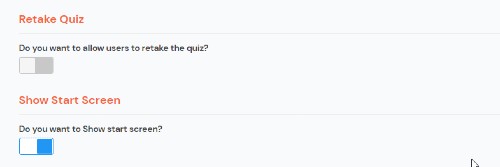
Matrix-style questions are very useful if you want to ask the same question but about different aspects. For e.g. - how was your overall experience. Your matrix options could be site speed, navigation, was it easy to find the content you were looking for, etc. It'll improve the appearance of your questionnaire and also make it easier for your respondents to respond to these questions.
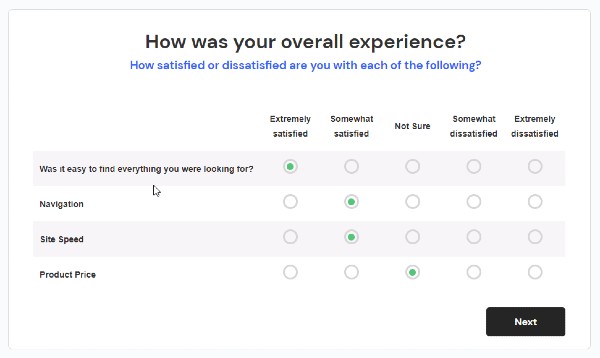
In the SQB >> Reports page >> Question/Answer tab, you'll find the most-popular / least popular choices. This will tell you exactly what you need to change or improve for better user experience.
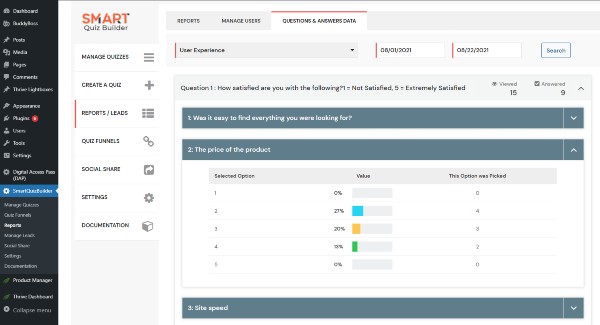
Not sure how to analyze the quiz/survey results?
Watch this short (7-min) video where I've shared how to analyze quiz results for different types of questions - single choice, multiple choice, ranking/choice, matrix etc.
Whether you want to build a personality quiz, survey or assessments, you'll find all kinds of demos here:
Features
SQB is already the most feature-rich and user-friendly quiz platform. On this page, you'll find all the features that SQB supports currently.
Love SQB? Help us spread the word about SQB by becoming an affiliate and earn commissions!
