If you can't measure it, you can't improve it...
Do you want more quality leads for business?
Today I'm going to show you a very powerful and easy way to generate more leads and sales for your business!
Let's say you create a quiz or a survey where you ask your prospects a bunch a questions to learn more about them.
You publish the quiz, run ads and send traffic to it.
Users take the quiz.
What next?
How do you analyze the data?
How can it help you get more leads and increase your sales?
Watch the short, 7-minute video above to see how you can get useful insights and data directly from your prospects, use that data to focus your time, attention and resources on the right content and products that in turn will result in more leads and sales for your business!
Do more of what your customers and prospects need, and eliminate stuff they don't care about!
Latest News / Updates
SQB continues to get better every week! Another big week for SQB.
SQB demo page is here! You'll find a demo of all kinds of quizzes/surveys on this page!
Not able to keep up with all the new updates? We've made it easy!
You'll find all of key SQB features here.
New charts added that will show you how many people picked which answer - most popular, least popular choice etc.
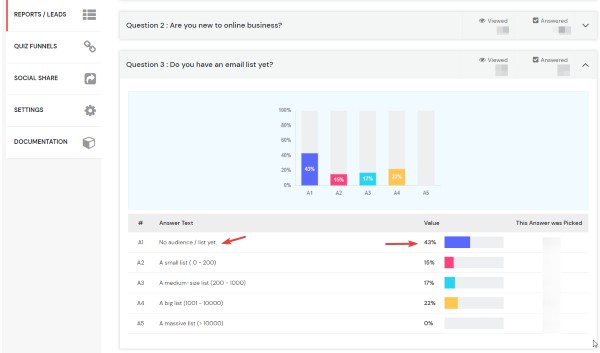
SQB now supports matrix-style questions! You'll also find detailed analytics in SQB Reports page >> Question /Answer data tab.
You'll find total responses for each option in your matrix-style question. This will help you figure out most popular and least popular options.
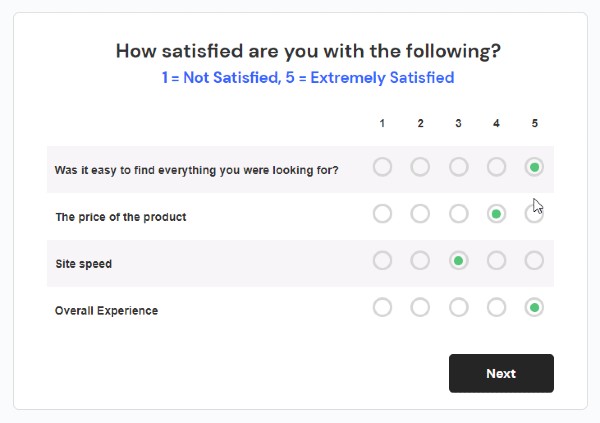
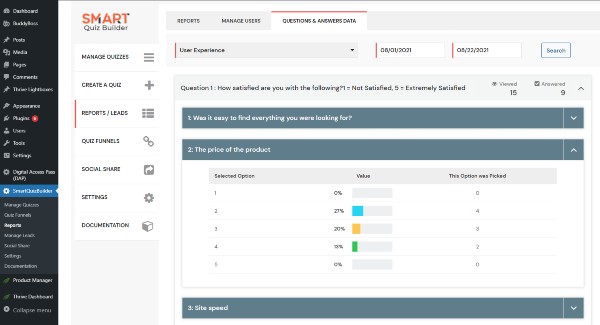
We've released our first pre-built quiz! You don't have to build a quiz or survey from scratch. You can pick an existing pre-built quiz and make the necessary updates to it. More pre-built quizzes coming soon.
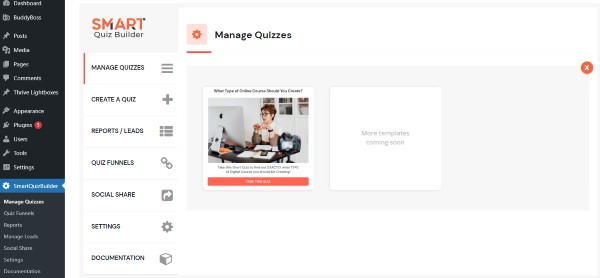
If you want to send a survey where you want your users to re-order the answer choices based on their preference, you can do this using ranking/choice question type. SQB will display the total number of responses for each combination:
For e.g. red, blue, green : 40%, blue, green, red: 20%. You'll also find detailed stats that will show you the total responses for each combination.
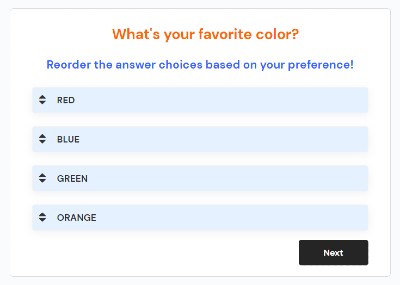
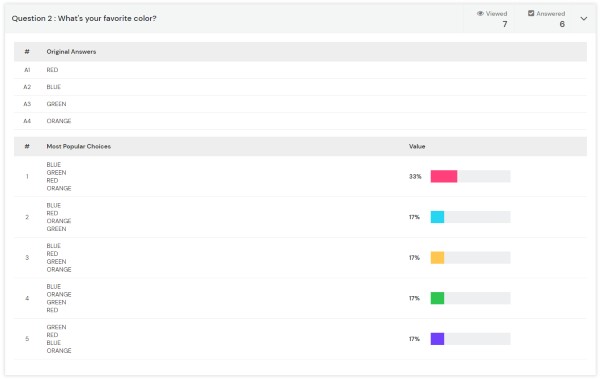
SQB's numeric calculator will allow you collect data such as income, budget, and other qualifying questions from each lead. You can add formulas in SQB to do all kinds of complex math using that data. SQB will generate a personalized results page for each prospect based on their specific circumstances / answers.
What's Next? (3-4 months)
AWeber
ActiveCampaign
ConvertKit
Drip
GetResponse
MailChimp
MailerLite
SendInBlue
Zapier
Pabbly Connect
Integrately
Digital Access Pass (DAP)
HTML-form based integration.
Webhook Notification
More integrations coming soon:
Encharge, Klaviyo, MailPoet, Sendfox, Fluent CRM, WP Fusion
And a LOT more...
Whether you want to build a personality quiz, survey or assessments, you'll find all kinds of demos here:
Features
SQB is already the most feature-rich and user-friendly quiz platform. On this page, you'll find all the features that SQB supports currently.
Love SQB? Help us spread the word about SQB by becoming an affiliate and earn commissions!
