Watch this video to see step-by-step how you can create a SMART quiz or survey funnel using SQB!
Do you survey your customers to get their feedback about your product?
If yes, do you use a static survey form where no matter how the participants respond, you ask the same next question? Or do you use a SMART Survey Funnel where the next question depends on their previous answer?
Here is an example of a not-so-smart-funnel.
Question: Do you like Smart Quiz Builder?
Response: No. I don't like SQB.
Next Question: Would you recommend SQB?
If the response is, "I don't like your product", it makes no sense to annoy them further with a "Would you recommend this product?" or "What do you like about this product?" type of question.
Why would someone recommend your product if they don't like it?
A relevant and logical next question is, "Do you mind telling us what you didn't like about this product"?
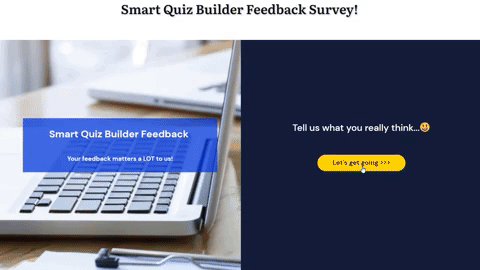
And this is exactly the type of "smart" quiz and survey funnels you can build using SQB's unique visual funnel builder!
Watch the video above to see how you can set it all up in a few simple, easy steps!

Want to see a demo of a smart survey funnel created using SQB?
Check out this SMART survey created using SQB's funnel builder!
We'll also make this survey available as a pre-built template so you can simply copy this template and make updates to it instead of building one from scratch!
We created this survey using SQB's template #5. It'll allow you create a visually appealing template that will capture the attention of your prospects and customers. This template is fully customizable. You can add different images, gifs and customize the style (colors/opacity etc.).
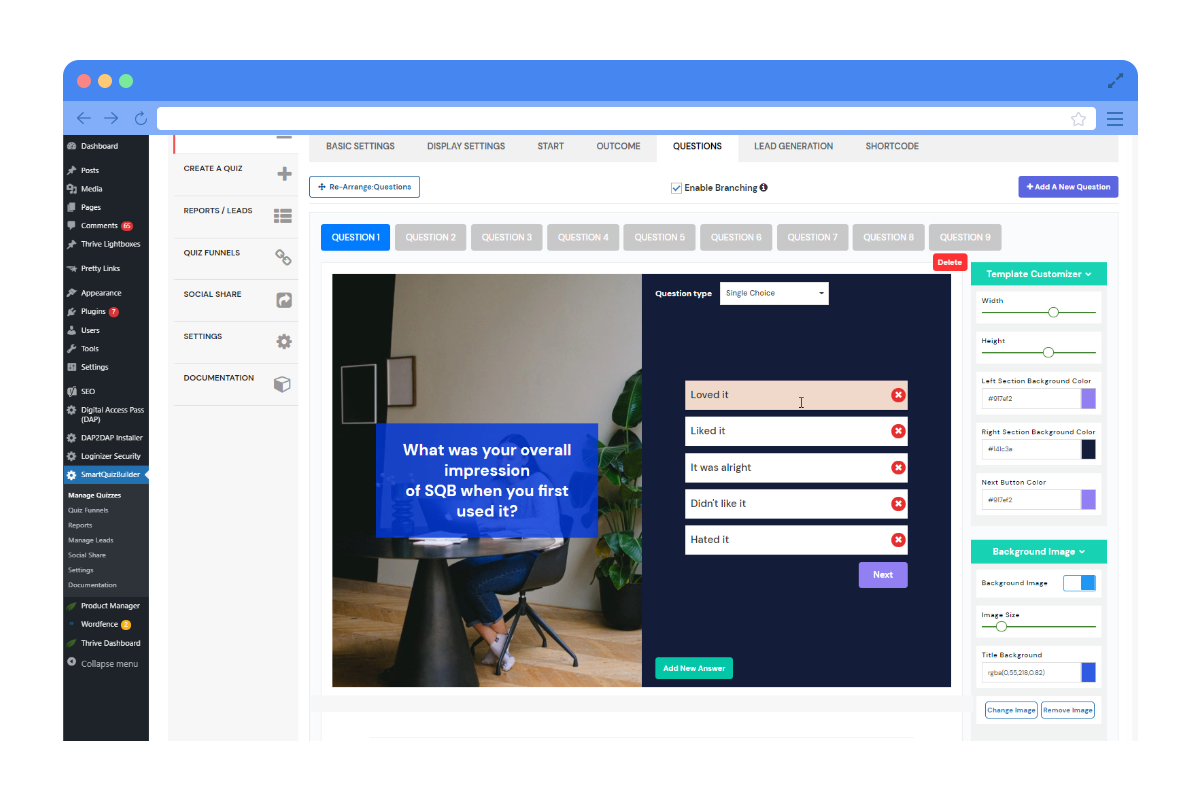
This template is part of SQB v11.7.1 (now available for download).
Latest News & Updates
We're adding new features (and updating existing) at a furious pace here at Smart Quiz Builder! Here's what we've been up to this week.
We've just released these new features:
Release on Monday, July 19th
Coming soon...
Available in 3-4 months
AWeber
ActiveCampaign
ConvertKit
Drip
GetResponse
MailChimp
MailerLite
SendInBlue
Zapier
Pabbly Connect
Integrately
Digital Access Pass (DAP)
HTML-form based integration.
Webhook Notification
More integrations coming soon:
Encharge, Klaviyo, Mautic, MailPoet, Sendfox
If you have questions about SQB or need ideas for a quiz or survey funnel for your business, you can post them in my Facebook Group or send me an email through the contact us form on our site.
